Cant figure out how to make the text (mount apo) be near/stuck to the logo without messing everything up, I’m new to coding and still trying to learn.
@import url('https://fonts.googleapis.com/css2?family=Montserrat:wght@500&display=swap');
* {
box-sizing: border-box;
margin: 0;
padding: 0;
background-color: #24252A;
}
li,
a,
button {
font-family: "Montserrat", sans-serif;
font-weight: 500;
font-size: 16px;
color: #edf0f1;
text-decoration: none;
}
header {
display: flex;
justify-content: space-between;
align-items: center;
padding: 30px 10%;
}
.logo {
cursor: pointer;
width: 100px;
margin: 0;
overflow: visible;
}
.mtap a {
float: left;
}
.nav_links {
list-style: none;
}
.nav_links li {
display: inline-block;
padding: 0px 20px;
}
.nav_links li a {
transition: all 0.5s ease 0s;
}
.nav_links li a:hover {
color: #0088a9;
}
button {
padding: 9px 25px;
background-color: rgba(0, 136, 169, 1);
border: none;
border-radius: 50px;
cursor: pointer;
transition: all 0.5s ease 0s;
}
button:hover {
background-color: rgba(0, 136, 169.0.8);
}
li {
list-style: none;
}
ul {
display: flex;
}
ul li a {
color: #fff;
text-decoration: none;
padding: 0.4rem 1rem;
margin: 0 10px;
position: relative;
transition: all 0.5s;
text-transform: uppercase;
}
.nav_links li a:before {
content: "";
position: relative;
bottom: 12px;
left: 12px;
width: 12px;
height: 12px;
border: 3px solid white;
border-width: 0 0 3px 3px;
opacity: 0;
transition: all 0.6s;
}
.nav_links li a:hover:before {
opacity: 1;
bottom: -8px;
left: -8px;
}
.nav_links li a:after {
content: "";
position: relative;
top: 0;
right: 0;
width: 12px;
height: 12px;
border: 3px solid white;
border-width: 3px 3px 0 0;
opacity: 0;
transition: all 0.6s;
}
.nav_links li a:hover:after {
opacity: 1;
top: -8px;
right: -8px;
}<!-- make a bar on the top and make a background image with fade in border,
main color theme is green reference:https://mobirise.com/extensions/charitym5/non-governmental-organization/-->
<header>
<img class="logo" src="Images/Untitled.png" alt="logo">
<a class="mtap">
Mount
<br>
Apo
</a>
<nav>
<ul class="nav_links">
<li><a href="#">Services</a></li>
<li><a href="#">Projects</a></li>
<li><a href="#">About</a></li>
</ul>
</nav>
<a class="cta" href="#"><button>Contact</button></a>
</header>tried messing with padding in the header but it just messed everything up, also tried doing float and overflow on the logo and text but it doesn’t work.

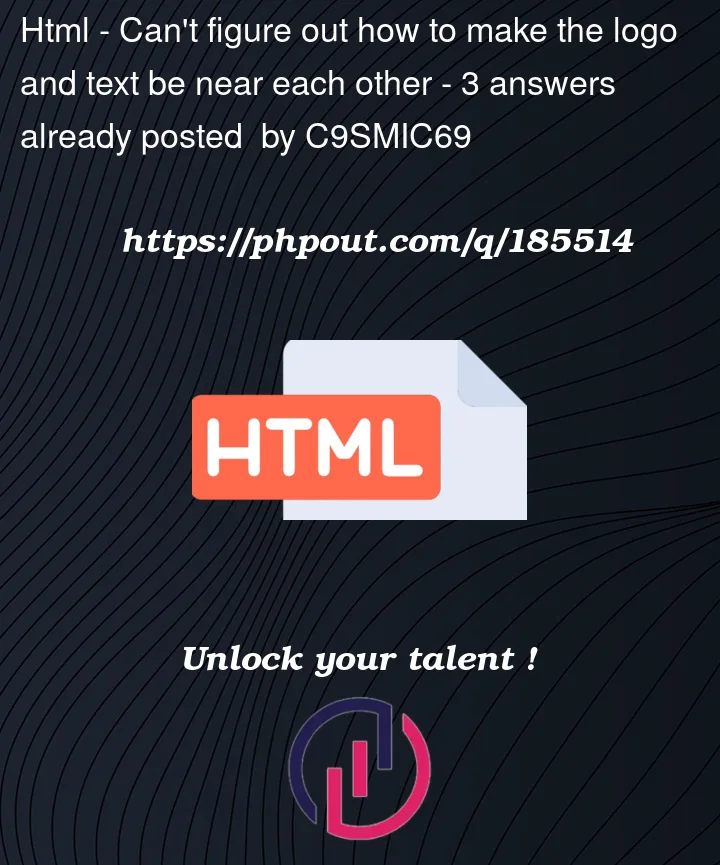


3
Answers
Kindly check below point :
Adds a .logo-container div that positions the logo and text together using display: flex
Adds a .text div to contain the "Mount Apo" text
Gives the .text a margin-left to provide some spacing from the logo
Decreases the font size of the .mtap class to fit nicely next to the logo
Good luck to you
Use
display: flexto align the logo and the text.Sample Code:
Wrap the logo and the text under a div and give it a flex Css:
Style it as follows: