I make my firstspinner:
''''
#spinner-bg-loading{
position: absolute;
left: 50%;
top: 25%;
width: 80px;
height: 80px;
margin: -75px 0 0 -75px;
border: 16px solid #FFFFFF;
border-radius: 50%;
border-top: 16px solid #1F3A51;
animation: spin 2s linear infinite;
z-index: 10000;
}
@keyframes spin {
0% { transform: rotate(0deg); }
100% { transform: rotate(360deg); }
}
#spinner-bg {
height: 100vw;
width: 100%;
background: rgba(0, 0, 0, 0.5);
position: absolute;
top: 0;
bottom: 0;
left: 0;
right: 0;
z-index: 10;
display: none;
}
<div id="spinner-bg">
<div class="container d-flex align-items-center">
<div class="spinner-borderX" role="status">
<span class="sr-only" id="spinner-bg-loading"></span>
</div>
</div>
</div>
''''
It’s work fine, but i need small change.
The spinner currently displays 25% from the top. When I am at the bottom of the long page, the spinner is invisible (because it is at the top).
I need show it on user center screen, not to center website.
How can I fix it?

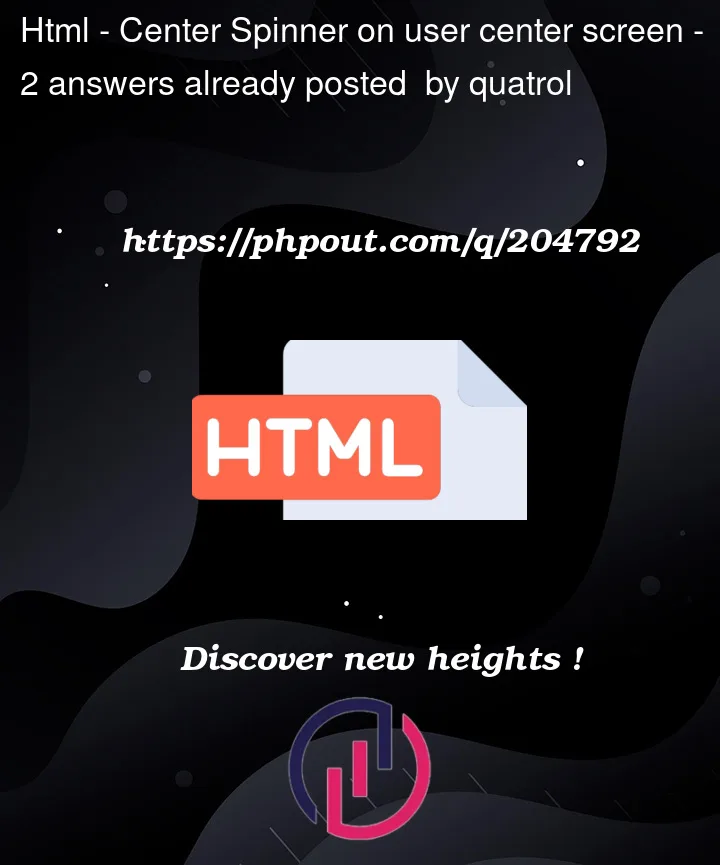


2
Answers
You set the
spinner_bg heightto100vw, it should be100vh, and also change the spinner top to50%Try This:
The height of the containing element should be
100vh, not100vw.Then, you can set the
topandleftof the spinner itself to50%and translate it back by-50%to get the actual center.