i want to make logos to change color every second with this transition
i{
color: blue;
transition: color .5s;
}
i want to logos in i class to smoothly change color from white to red in loop
this is part of code of my website
<div class="flex items-center justify-center h-screen">
<div id="aboutMe" class="text-center">
<h1 class="text-4xl bg-blend-color border-l-green-500 font-thin text-white">igorekowo >_<</h1>
<h1 id="typedText" class="text-lg drop-shadow-xl font-thin text-white">owo
</h1>
<a href="https://open.spotify.com/artist/..." target="_blank">
<i class="fa-brands fa-spotify pt-4 text-3xl text-white/50 font-extralight cursor-pointer" style="font-size:36px; text-shadow: 0 0 0.10em rgb(255, 255, 255);"></i>
</a>
<a href="https://discordapp.com/users/..." target="_blank">
<i class="fa-brands fa-discord pt-4 text-3xl text-white/50 font-extralight cursor-pointer" style="font-size:36px; text-shadow: 0 0 0.10em rgb(255, 255, 255);"></i>
</a>
<a href="https://youtube.com/..." target="_blank">
<i class="fa-brands fa-youtube pt-4 text-3xl text-white/50 font-extralight cursor-pointer" style="font-size:36px; text-shadow: 0 0 0.10em rgb(255, 255, 255);"></i>
</a>
<a href="https://www.tiktok.com/..." target="_blank">
<i class="fa-brands fa-tiktok pt-4 text-3xl text-white/50 font-extralight cursor-pointer" style="font-size:36px; text-shadow: 0 0 0.10em rgb(255, 255, 255);"></i>
</a>
<a href="https://instagram.com/..." target="_blank">
<i class="fa-brands fa-instagram pt-4 text-3xl text-white/50 font-extralight cursor-pointer" style="font-size:36px; text-shadow: 0 0 0.10em rgb(255, 255, 255);"></i>
</a>
</div>
</div>
<script src="js/main.js"></script>
<script>
type(["(*≧ω≦*)", "i luv igorekowo :3", "meow ^_^"], typewriterElement,textIndex,charIndex,isDeleting, isLineVisible);
updateTitle("kys.mom <3 ");
</script>
<script>
var colors = ['white', 'red'];
var active = 0;
setInterval(function(){
document.querySelector('i').style.color = colors[active];
active++;
if (active == colors.length) active = 0;
}, 1500);
</script>
</body>
</html>
i found code to change background color and remade it to change color of logos but it only change 1 logo, and i dont know how to make that it change all 5 logos
(this is the code that i remade)
<script>
var colors = ['white', 'red'];
var active = 0;
setInterval(function(){
document.querySelector('i').style.color = colors[active];
active++;
if (active == colors.length) active = 0;
}, 1500);
</script>

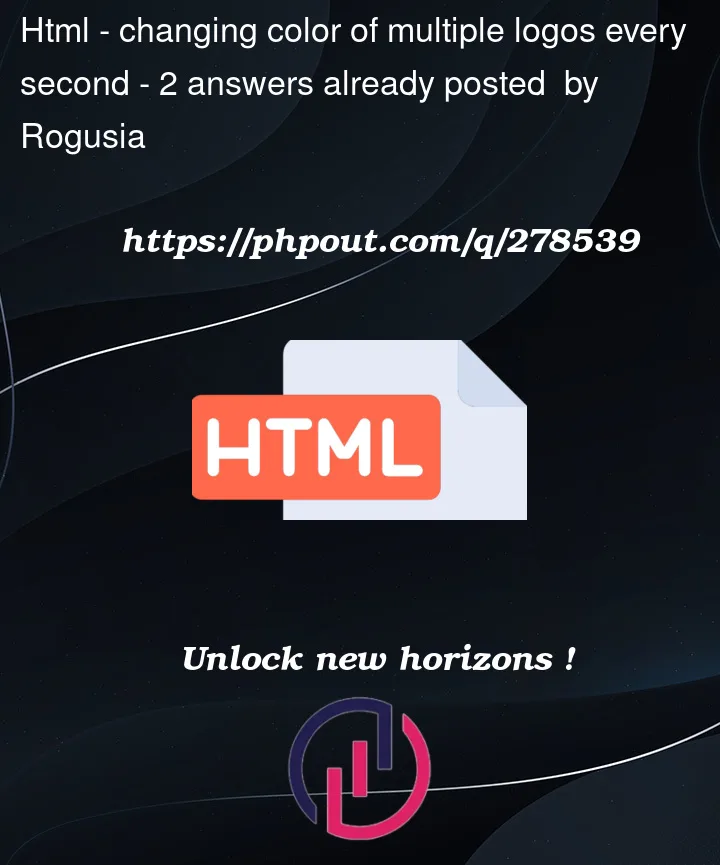


2
Answers
You are using
document.querySelectorwhich returns the first element that it finds a match to. Instead you need to usedocument.querySelectorAllwhich returns a list of ALL matching elements.Do this to loop over your element matches. Note that I moved the selector to be OUTSIDE of the
setIntervalsince there’s no need to keep selecting the same elements every iteration. Just select them once, save to a variable, and then modify on each iterationPut in this code in your script tag to change the colours of the logos in an interval: