I want to have a very simple hamburger menu. I’m using jQuery to toggle it to open and close when the hamburger is clicked.hamburger menu open
I implemented the following js code but I only get the menu to hide when I click on the hamburger menu again
this is my implementation in js
$(document).ready(function(){
$('.menu .btn').on('click', function() {
$('#nav').toggleClass('menu_show');
});
});
this is my implementation in css
/* Menu hamburguesa */
@media only screen and (max-width: 768px) {
* {text-decoration: none;
transition: all 0.3s;
transform: all 0.3s;
}
body {padding: 50px;}
li {list-style: none;}
.menu {
display: inline-block;
position: relative;
z-index: 100;
.btn {
display: block;
cursor: pointer;
padding: 5%;
.bar {
width: 30px;
height: 5px;
background: #ffffff;
margin-bottom: 5px;
}
.bar:last-child {margin-bottom: 0px;}
}
/* .bar:hover {
background: #F16984;}
*/
nav {
position: absolute;
left: 10px;
background-color:#231f20;
border: 3px solid #231f20;
visibility: hidden;
opacity: 0;
-webkit-transform: scale(0.7);
a {
font-family: 'Exo';
color: #dfdfdf;
padding: 5px 15px;
display: block;
border-bottom: 1px solid #ddd;
white-space: nowrap;
font-size: 20px;
}
li:first-child a {color: #F16984;}
li:last-child a {border-bottom: 0px;}
a:hover {color: #F16984;}
}
.menu_show {
visibility: visible;
opacity: 1;
-webkit-transform: scale(1);
}
}
}
this is my implementation in html
<div class="menu visible-xs">
<a href="https://imco.org.mx/" class="pull-right"><img style="height:50px; padding-left: 10px; padding-top: 0dvh;" src="images/logo_imco_blanco_transparente.png" alt=""></a>
<div class="btn">
<div class="bar"></div>
<div class="bar"></div>
<div class="bar"></div>
</div>
<nav id="nav">
<ul>
<li class="{{ currentMenu['home'] }}"><a ng-href="#!/">Inicio</a></li>
<li class="{{ currentMenu['career'] }}"><a ng-href="#!/carreras">Busca</a></li>
<li class="{{ currentMenu['compare'] }}"><a ng-href="#!/compara">Compara</a></li>
<li class="{{ currentMenu['10'] }}"><a ng-href="#!/las-10-mas">Las 10 más</a></li>
<li class="{{ currentMenu['map'] }}"><a ng-href="#!/mapa">Universidades</a></li>
<li class="{{ currentMenu['methodology'] }}"><a ng-href="#!/metodologia">Metodología</a></li>
</ul>
</nav>
</div>

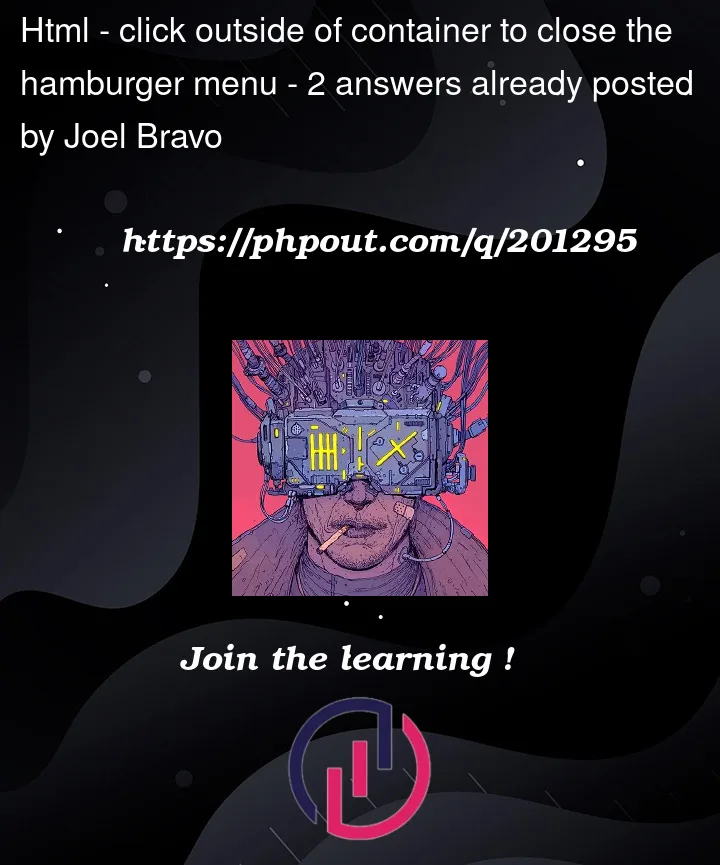


2
Answers
You can add the functionality you are looking for by adding a listener to
bodyand stopping event propagationThis code closes the nav given the click was done on an element out of the nav element…
I have always used it in plain javascript but i’m sure u can change its syntax to Jquery