I want to replay 1:1 the all click events. Unfortunately, it doesn’t work for a dropdown. Whenever I select a value in a dropdown, it shows the wrong position (feel free to test it in my code snipped). I took the event handler from https://stackoverflow.com/a/61732450 and it worked like a charm for all my work, except here.
Left: What I see
Right: What I want
Thank you very much
let touch_positions = [];
function process_touchevent(e) {
if (
e.type == "touchstart" ||
e.type == "touchmove" ||
e.type == "touchend" ||
e.type == "touchcancel"
) {
var evt = typeof e.originalEvent === "undefined" ? e : e.originalEvent;
var touch = evt.touches[0] || evt.changedTouches[0];
x = touch.pageX;
y = touch.pageY;
} else if (
e.type == "click" ||
e.type == "mousedown" ||
e.type == "mouseup" ||
e.type == "mousemove" ||
e.type == "mouseover" ||
e.type == "mouseout" ||
e.type == "mouseenter" ||
e.type == "mouseleave"
) {
x = e.clientX;
y = e.clientY;
}
touch_positions.push({ x, y, type: e.type, date: new Date() });
var elemDiv = document.createElement("div");
elemDiv.style.cssText =
"position:absolute;width:10px;height:10px;border-radius: 10px;opacity:0.3;z-index:3;background:red;";
let position_text = "left:" + x + "px;top:" + y + "px;";
elemDiv.style.cssText += position_text;
document.body.appendChild(elemDiv);
}
window.addEventListener("touchstart", process_touchevent, false);
window.addEventListener("touchmove", process_touchevent, false);
window.addEventListener("touchcancel", process_touchevent, false);
window.addEventListener("touchend", process_touchevent, false);
window.addEventListener("click", process_touchevent, false);
function draw_all_touch_positions() {
touch_positions.forEach(function (li) {
var elemDiv = document.createElement("div");
elemDiv.style.cssText =
"position:absolute;width:10px;height:10px;border-radius: 10px;opacity:0.3;z-index:3;background:red;";
let position_text = "left:" + li.x + "px;top:" + li.y + "px;";
elemDiv.style.cssText += position_text;
document.body.appendChild(elemDiv);
});
touch_positions = [];
}<select name="cars" id="cars">
<option value="volvo">Volvo</option>
<option value="saab" selected="">Saab</option>
<option value="mercedes">Mercedes</option>
<option value="audi">Audi</option>
</select>
<button onclick='draw_all_touch_positions()'>Draw</button>



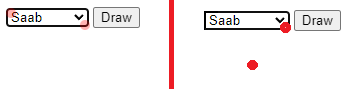
2
Answers
Using
mousedowninstead ofclickseems to work for the initial dropdown clicks, but not the<option>‘sI have two potential solution here.
A simple and obious solution to me seemed to be just track the mouse movement at all times, and just record it on a click event. Simple and even less code than that you had before!
However,
<select>‘s apparently are very strange in that they do not record any mouse events at all! You’ll notice that the mouse move events stop being logged out when the menu is open and the mouse moves over them! The only exception is when you specifysize="2"or larger.Very lame!
In this next one, since it seems clicks on
<option>‘s cannot be captured, we can at least try an estimate the option position by getting the selected option index and multiplying that by what we expect the height of the option to be. Option sizes cannot be styled by CSS and might vary between different browsers and OS’s so this might work if you can know these sizes.It’s for sure not perfect but it’s a whole lot closer to your goal. Hopefully this is the only exception that has to be made!