my css code is :
.myButton {
box-shadow:inset 0px 1px 3px -50px #91b8b3;
background-color:transparent;
border:4px solid #566963;
display:inline-block;
cursor:pointer;
color: yellow;
font-family:Arial;
font-size:20px;
font-weight:bold;
padding:12px 23px;
text-decoration:none;
clip-path: polygon(0% 0%, 75% 0%, 100% 50%, 75% 100%, 0% 100%);
}
I am expecting the text should be yellow and background should be transparent and border should be 4px yellow, and need borders on all sides, and shape will be the same as given buttonenter image description here

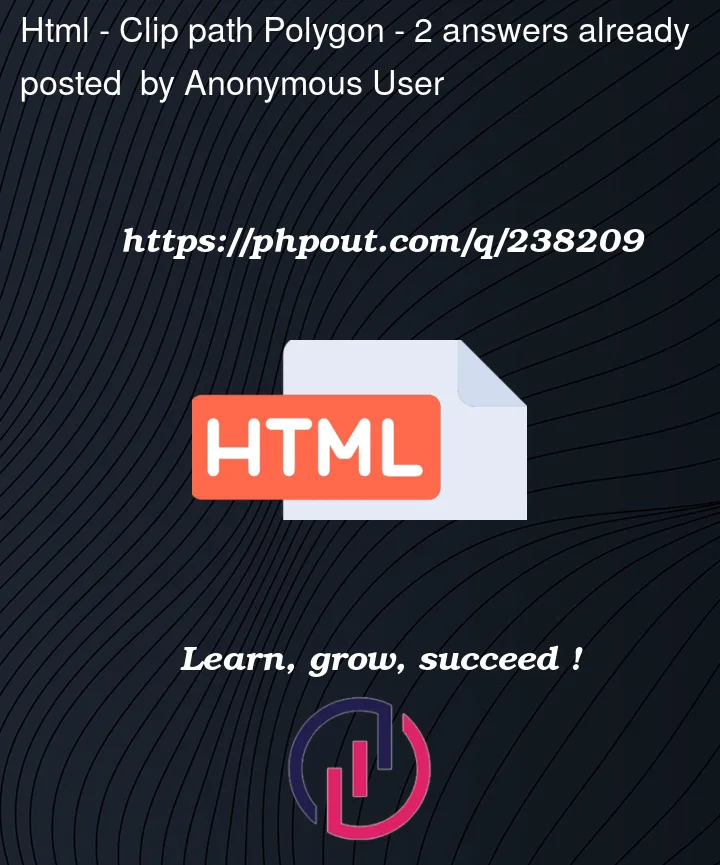


2
Answers
You can rely on pseudo-element and generate a specific
clip-pathfor the border. I have a generator for this: https://css-generators.com/custom-corners/There is another cool website with tons of helpful tools in HTML / CSS / JS.
It is 1005.com.