I have a Shiny app that features a downloadButton and an actionButton that are separated:
Here is the reproducible code:
library(shiny)
ui <- fluidPage(
titlePanel("Minimal App"),
hr(),
sidebarLayout(
sidebarPanel(
"Placeholder"
),
mainPanel("Placeholder",
br(),
fluidRow("Placeholder"),
fluidRow(
column(2, downloadButton("download")),
column(1, actionButton("send_email", "Email", icon = icon("inbox")))
)
)
)
)
server <- function(input, output, session) {}
shinyApp(ui, server)
How can I minimize the space between the "Download" button and the "Email" button? I want to make the space between them closer, but not zero pixels. The YouTube buttons are a good example:





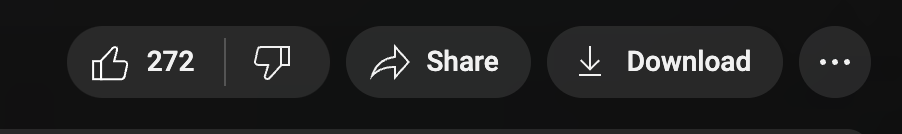
2
Answers
You can use
splitLayout:u cadd add styling to your shiny App in different ways.
see here.
a fast solution would be
same goes for downloadButton