When accesing http://localhost:8088/api/ from https://my.example.com, I have this CORS error.
Access to XMLHttpRequest at 'http://localhost:8088/api/' from origin 'https://my.example.com' has been blocked by CORS policy: Response to preflight request doesn't pass access control check: No 'Access-Control-Allow-Origin' header is present on the requested resource.
OK, It is popular error for CORS, so I checked the server setting.
curl -X POST -F file=@test_material/0_for_django_testcase.png -F metadata='{"test":"test"}' -i localhost:8088/api/ -H "Origin: https://my.example.com
It return this header,but It looks like https://my.example.com is allowed…?
HTTP/1.1 201 Created
date: Mon, 10 Jul 2023 12:53:50 GMT
server: uvicorn
content-length: 510
content-type: application/json
access-control-allow-credentials: true
access-control-expose-headers: Content-Disposition
access-control-allow-origin: https://my.example.com
vary: Origin
If so, Why this error happens?
I tested on both chrome, and firefox
Any help appreciated.
Next Trial
THanks to @jub0bs comment
I tried to check with
curl -X OPTIONS -F file=@test_material/0_for_django_testcase.png -F metadata='{"test":"test"}' -i localhost:8088/api/ -H "Access-Control-Request-Method: POST" -H "Origin: https://my.example.com"
It returns,
date: Mon, 10 Jul 2023 14:40:27 GMT
server: uvicorn
vary: Origin
access-control-allow-methods: DELETE, GET, HEAD, OPTIONS, PATCH, POST, PUT
access-control-max-age: 600
access-control-allow-credentials: true
access-control-allow-origin: https://my.example.com
content-length: 2
content-type: text/plain; charset=utf-8
It looks like accepting OPTIONS too…
FastAPI Server setting is like this
def add_cors_middleware(app: FastAPI):
app.add_middleware(
CORSMiddleware,
allow_origins=[
"http://localhost:8021",
"https://https://my.example.com",
],
allow_credentials=True,
allow_methods=["*"],
allow_headers=["*"],
expose_headers=["Content-Disposition"],
)

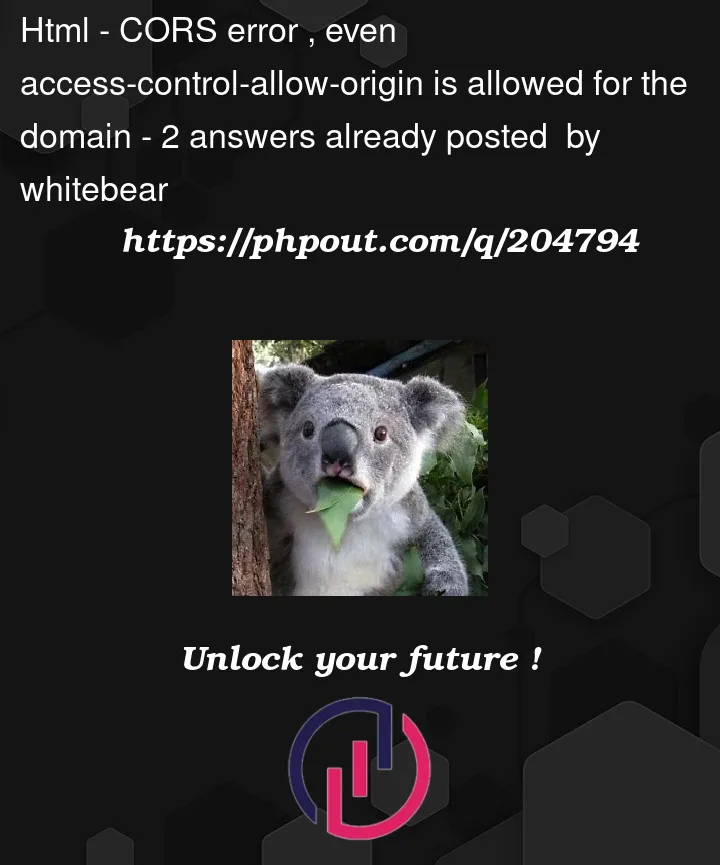


2
Answers
I use secret mode of browser.
It works......
Maybe there is some cache?
Thank you for helping the problem.
Sorry for bothring you.
replace this header’s value access-control-allow-origin: https://my.example.com
from django server and add localhost:your_server_port_where_server_is_running instead of your website link