I am trying to align content in a table column, across multiple cells and rows, so that they are centered blocks and then left aligned inside that block.
I have found how to do it inside a div, but is there a way to do it across multiple row and columns in a table?
Here is how to do it in a div.
https://stackoverflow.com/a/31643221
First image is normal center, second is centered inside of a block.




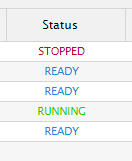
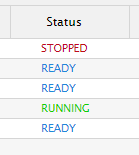
2
Answers
To center a table column while aligning the content to the left inside the block in the column, you can use CSS to target the element within the specific column and apply appropriate styling.
add more rows to the table to see if the alignment works consistently across multiple rows: