I have made changes in my css file but that changes are not reflecting in my web page but if i apply same changes in browser console then the chages are applied.
What will be the problem?
this is my css code
.packages .box-container{
display: grid;
grid-template-columns: repeat(auto-fit, minmax(30rem, 1fr));
gap: 2rem;
}
.packages .box-container .box{
border: var(--black);
box-shadow: var(--box-shadow);
background: var(--white);
}
.packages .box-container .box .image{
height: 25rem;
overflow: hidden;
}
.packages .box-container .box .image img{
height: 100%;
width: 100%;
object-fit: cover;
}
.packages .box-container .box .content{
padding: 2rem;
text-align: center;
}
.packages .box-container .box .content h3{
font-size: 2.5rem;
color: var(--black);
}
.packages .box-container .box .content p{
font-size: 1.5rem;
color: var(--light-black);
line-height: 2;
padding: 1rem 0;
}
.packages .load-more{
text-align: center;
margin-top: 2rem;
}

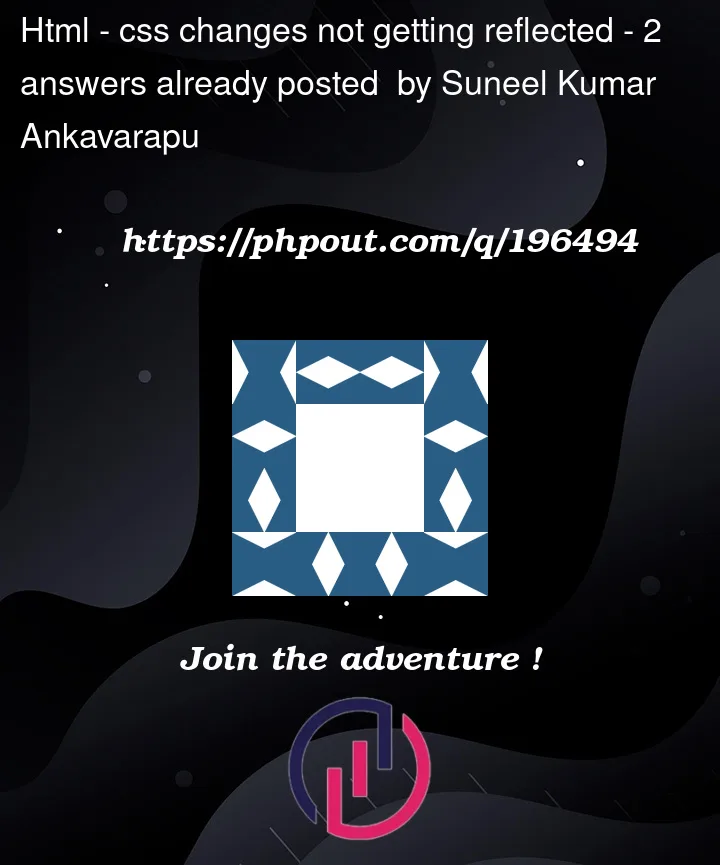


2
Answers
To clear cache:
For Win
CTRL+SHIFT+RFor MacOS
COMMAND+SHIFT+RTo disable cache you can do something like this (if you are using php)
Dynamic GET paramether
verwill make link different on every browser refreshCheck whether the given css file path is correct or not, in your HTML page Inside Head tag