Just to start, I have to admit I’m pretty amateur to flexbox and CSS. So, sorry for any naive mistakes.
I have the following code:
@import url('https://fonts.googleapis.com/css2?family=Roboto:wght@400;700&display=swap');
html,
body {
height: 100%;
}
body {
font-family: Roboto, sans-serif;
margin: 0;
background: #aaa;
color: #333;
/* I'll give you this one for free lol */
display: flex;
align-items: center;
justify-content: center;
}
.modal {
background: white;
width: 480px;
border-radius: 10px;
box-shadow: 2px 4px 16px rgba(0, 0, 0, .2);
display: flex;
padding: 16px;
gap: 16px;
}
.icon-item {
flex-shrink: 0;
}
.info-item {
display: flex;
flex-direction: column;
gap: 8px;
align-items: flex-start;
}
.header-item {
display: flex;
flex-direction: row;
justify-content: space-between;
align-items: center;
}
.header {
font-weight: bold;
}
.icon {
color: royalblue;
font-size: 26px;
font-weight: 700;
background: lavender;
width: 42px;
height: 42px;
border-radius: 50%;
display: flex;
align-items: center;
justify-content: center;
}
.close-button {
background: #eee;
border-radius: 50%;
color: #888;
font-weight: 400;
font-size: 16px;
height: 24px;
width: 24px;
display: flex;
align-items: center;
justify-content: center;
border: 1px solid #eee;
padding: 0;
}
button {
cursor: pointer;
padding: 8px 16px;
border-radius: 8px;
}
button.continue {
background: royalblue;
border: 1px solid royalblue;
color: white;
}
button.cancel {
background: white;
border: 1px solid #ddd;
color: royalblue;
}<!DOCTYPE html>
<html lang="en">
<head>
<meta charset="UTF-8">
<meta http-equiv="X-UA-Compatible" content="IE=edge">
<meta name="viewport" content="width=device-width, initial-scale=1.0">
<link rel="stylesheet" href="style.css">
<title>Modal</title>
</head>
<body>
<div class="modal">
<div class="icon-item">
<div class="icon">!</div>
</div>
<div class="info-item">
<div class="header-item">
<div class="header">Are you sure you want to do that?</div>
<button class="close-button">✖</button>
</div>
<div class="text">Lorem ipsum dolor sit amet consectetur adipisicing elit. Pariatur excepturi id soluta, numquam minima rerum doloremque eveniet aspernatur beatae commodi. Cupiditate recusandae ad repellendus quidem consectetur sequi amet aspernatur cumque!</div>
<div>
<button class="continue">Continue</button>
<button class="cancel">Cancel</button>
</div>
</div>
</div>
</body>
</html>In my header-item class, I am trying to reach this desired outcome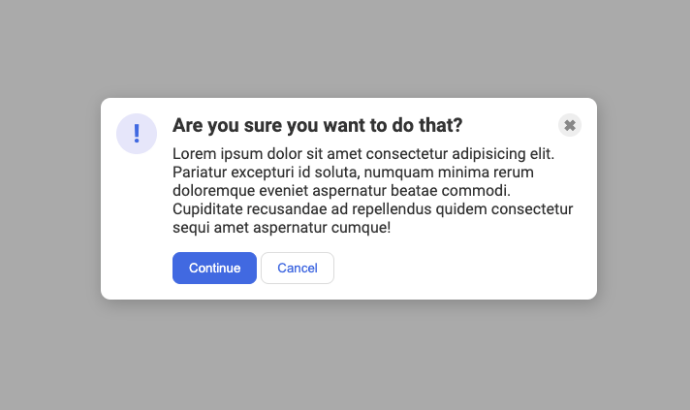
justify-content: space-between property. But it fails 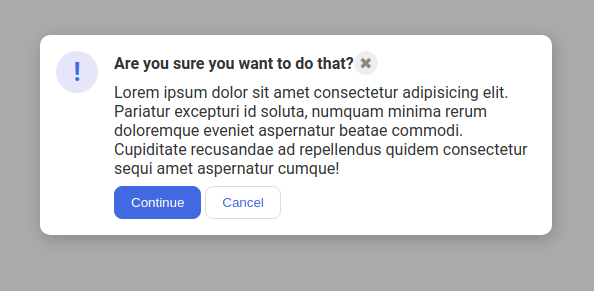
I mean, the space-between value probably speaks loudly here. There is no space to rearrange the items in the container, so I think thats the problem here, that’s my guess. If I am, then I would like to ask what could I do here to fix this in a smart way, not just hardcoding pixels and stuff… Is it possible? to .header-item class fill the entire parent width so its children have space to rearrange?
Thanks in advance!




2
Answers
By adding
width:100%;on the.header-itemand settingmargin-left: auto;on the.close-buttoncan make theclose-buttonalign itself in the end of the row.You were very close, one line fixes it all:
Without it your flex structure just tries to fit all the elements inside the shortest possible space.