I reviewed this: Flex items not wrapping with flex-wrap: wrap applied but it didn’t seem to help.
Hi I have this site I’m just starting on, https://tomg186.sg-host.com/. Items in a flex container are wrapping as expected, but they are overlapping items below. I would expect the menu item/buy tickets area to move down to accommodate the flex items wrapping.
body {
font-family: Arial, sans-serif;
margin: 0;
padding: 0;
background-color: antiquewhite;
}
.header {
display: flex;
flex-direction: row;
flex-wrap: wrap;
justify-content: center;
text-align: center;
height: 15vh;
background-color: antiquewhite;
max-width: 1200px;
margin: 0 auto;
}
.headerItem {
flex-grow: 1;
text-align: center;
padding-top: 5vh;
}
.leftHandDate {
/*padding-left: 30vh;*/
padding-top: 6.5vh;
padding-right: 5px;
font-family: LibreBaskerville-Bold, Serif, serif;
font-size: x-large;
color: darkred;
}
.leftHandText {
font-family: LibreBaskerville-Bold, Serif, serif;
font-size: xxx-large;
}
.logoHeader {
flex-grow: 1;
padding-top: 4vh;
}
.rightHandText {
font-family: LibreBaskerville-Bold, Serif, serif;
font-size: xxx-large;
}
.rightHandDate {
/*padding-right: 30vh;*/
padding-top: 6.5vh;
padding-left: 5px;
font-family: LibreBaskerville-Bold, Serif, serif;
font-size: x-large;
color: darkred;
}<header>
<div class="header">
<div class="leftHandDate headerItem">
1869-1950
</div>
<div class="leftHandText headerItem">
Virginia
</div>
<!-- logo -->
<div>
<img class="logoHeader" srcset="/images/logo-150w.png 150w, /images/logo-200w.png 200w, /images/logo-300w.png 300w" sizes="(max-width: 1300px) 150px,
(max-width: 1920px) 200px,
300px" src="/images/logo-300w.png" alt="v and t logo, a yellow circle with text queen of the shortlines" />
</div>
<div class="rightHandText headerItem">
Truckee
</div>
<div class="rightHandDate headerItem">
1974-present
</div>
</div>
</header>The items in the header above the menu area are in a flexbox, but when they wrap the menu area doesn’t move down to make space.
Question: Is flexbox supposed to work this way? How do I get the menu area to move down? Thanks.

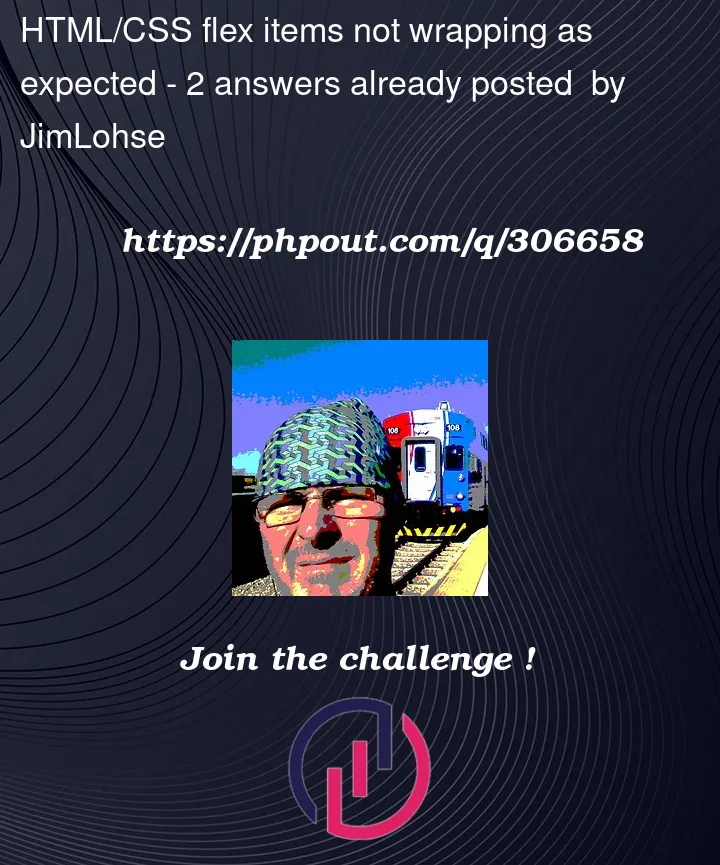



2
Answers
The solution in my case was to just let go of controlling the header height, I was making this mistake of setting things specifically for desktop when I should be mobile first.
Specifically, removing the .header
height: 15vh;in the CSS altogether fixed the problem.You have to use media queries if you want responsive design. I would recommend changing
flex-direction: row;toflex-direction: column;as you scale down the website.