The instructions are when is screen < 600px I have the div’s order like this red, green, blue :
And when screen > 600px I want to achieve this result in the image below :
My code is :
body {
background-color: white;
}
/* Add your CSS here */
[data-testid] {
width: 100%;
height: 100%;
padding: 20px;
color: white;
}
@media screen and (min-width: 600px) {
.grid-container {
display: grid;
grid-template-columns: 1fr 1fr;
}
[data-testid="red"], [data-testid="blue"] {
grid-column: 1;
}
[data-testid="green"] {
grid-column: 2;
grid-row: span 2;
}
}<body>
<div class="grid-container">
<div data-testid="red" style="background-color: red;">Red</div>
<div data-testid="green" style="background-color: green;">Green</div>
<div data-testid="blue" style="background-color: blue;">Blue</div>
</div>
</body>but I’m getting this problem as in the image :
How can I fix it to achieve the result I want?

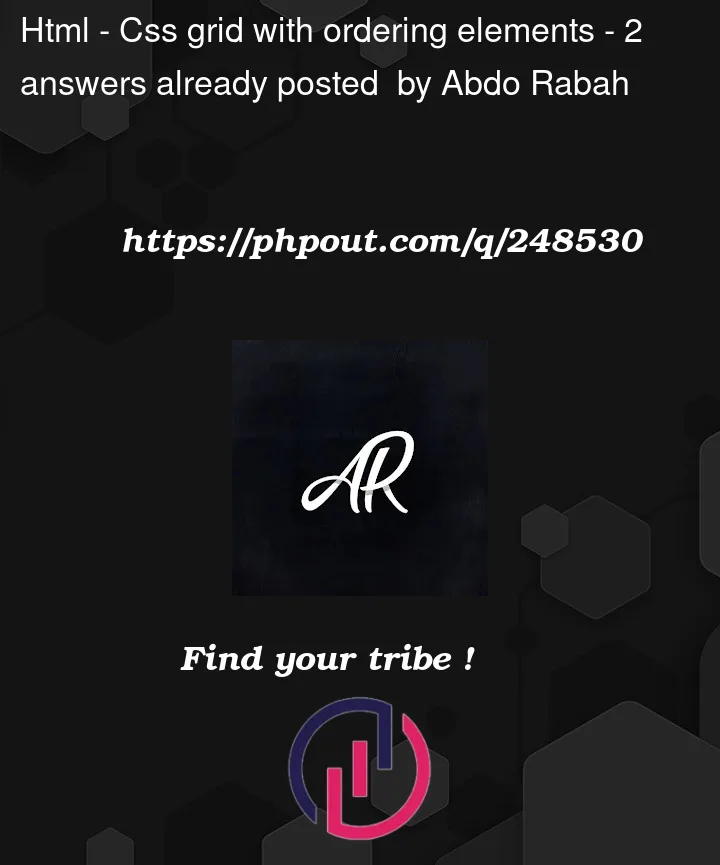




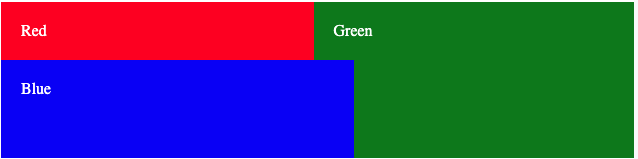
2
Answers
The problem is the padding.
This is creating items with width 100% (of the grid cell) plus 2*20px.
This snippet makes the padding part of the width by setting
box-sizing: border-box.Personally I would use classes to target your grid items rather than targeting your data-testid for best code practice.
It looks like you have wrapped both outcomes into the same @media query, and the padding is being forced.
It should look a little something like this: