<main class="table-container">
<div id="table-row">
<section id="product-image" class="table-column">
<img
src="https://lh3.googleusercontent.com/pw/AIL4fc8rzyaDFLe2uyFDdLC37ni6h2hoaEcvBkxtIKD4C_CsCscJB1nEIOBSkfi50g1juG9_AwqblO_aamPn2lId6cXOusbgZ0dY54ifsbHzoZ1o6krpArxXZTey9xOKIM08vBVClOKH6815Yc0oHP4Qu-Di3LyAKew8xk1XgFcMlWPW5aZb72JSBZGsXFCFVN9sSeENkBNakQXuCTL87Dd_3M6nZIRkM9hGctJbKo__4kcIjs6n-Y3rdAxyz2T2RriVvwnsJHLD_MiuQj2LFhkISoKUoYyROFzvNFS2ln_PiIC90M4rKrO89ioBoIZ-zc-4ilxcMtB66ukR04sSc6_vAD-6ZKjxYVkmYW5LIbmY_3Z3XeOMKG6BgLWOLRRB5sLFCoZCP4Hka8ahKC_whIthNlCEEDaJAi1ceeWJv1b2y2WN7V2RuBMR2L28B0tj584gujMkbKkO3xv04xUFrQyEZT1f3n96lmkYy5NLizwWz-dCOayXyuocWqcPJ0xfUD9y9G8XjnoueZVc383VO9v-vxMG1U38RpwRw2Y6zqAsheoiLli2k8_ol_37RjVhlmw6986SPe8SCoDjuZHT4g_SUQulcbXaVgim0BkpAyuXvMk2-WJK3NYGAI6X4GSrcCwBLKKtQODC_TPz7ZYN-HqLE78NnL_TpBbZBGBsXvj27EwVAWknph-bs2H46CGkaIQ2Q-nKH2CLEbMD9MmyGLgOjQ7kOCKpwdzpEXzk8pPZLU9IVVynm00aFnA5-JRHm1K427WmyMIbRl_88GbF4tG7AHtAnqRppB04QjaUzKuzn1oiXdqaiMIL8NIxi_MvSK7lcHhBPUHHKv_Bi7ac6NvLi40cfOoohw8oeNt6vHAWWEYh6y5YguA6ggFk9Ri2UsmOH4A94qYEGWMndyRMiiMz737Ca5QcIwtSyUu3mimFfHfAcoNN5NxemTQuqy2iDkDio4n6dCCW9b-fsJNH3nuXdU74MQzl2sxNYGYr9xgcVDAQ1r_1F33Ny7lXhCPxHjn07Ro=w572-h857-s-no?authuser=0"
alt="image of perfume Product"
id="mobile" />
</section>
<section id="description" class="table-column">
Perfume Gabrielle Essence Eau De Parfum A floral, solar and
voluptuous interpretation composed by Olivier Polge,
Perfumer-Creator for the House of CHANEL. $149.99 $169.99
Add to Cart
</section>
</div>
</main>
body {
background-color: hsl(30, 38%, 92%);
}
main {
border: 1px solid blue;
margin: auto;
width: 55vw;
height: 41.25vw;
}
div {
border: black;
width: 100%;
height: 100%;
}
section#product-image {
border: 1px solid red;
width: 50%;
}
section#product-image img#mobile {
width: 100%;
height: auto;
}
#description {
background-color: rgb(255, 255, 255);
}
.table-container {
display: table;
}
.table-row {
display: table-row;
}
.table-column {
display: table-cell;
vertical-align: top;
}
For the main (the table container) I used vw values for the height, but wasn’t working. So, I used px values, but still wasn’t working. My goal is to make the dimensions of section#product-image have an aspect ratio of the img#mobile image dimensions (ratio of weight to height). So that with width: 100% and height: auto, the image fills the container completely. The aspect ratio of the image is 2/3.

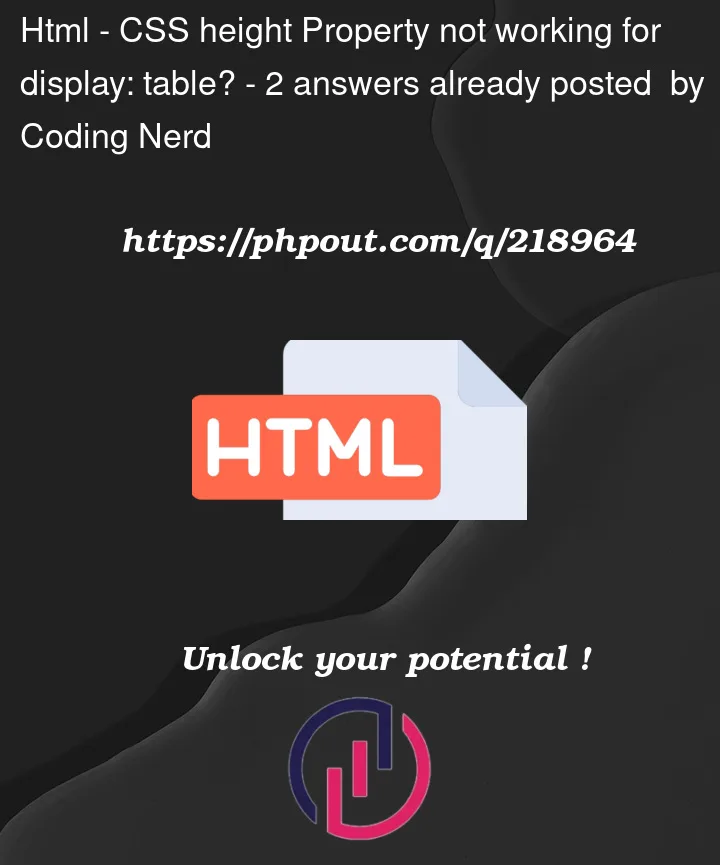


2
Answers
Please refer you comments to the original post. Please try the following
HTML:-PS: Don’t forget to paste the img URL in the above code.
This is the modified
.cssdefinition:-Hope this is what you are looking for. You can experiment with amending the
.cssdefinition to see the display behavesThe issue is the gap underneath the photo? Use
line-height: 0