I am trying to make this website, and I want the logo to look like in the image (the logo is in the top left corner), I had it working before, but after figuring out how to get the links? (list elements) to the other side of the wrapper, the image suddenly became bigger (https://codepen.io/kyan0045/pen/ZEMVGdW) I was unable to figure out how to fix it, but if anyone would be able to help me, it would be much appreciated.
The css I added & after which the links were moved & the logo turned bigger is:
.navigation-container {
display: flex;
justify-content: flex-end;
align-items: center;
}
.navigation-container ul {
display: flex;
list-style: none;
margin: 0;
padding: 0;
}
.navigation-container li {
margin-left: 20px;
}
@media (max-width: 767px) {
.navigation-container {
justify-content: center;
}
.navigation-container ul {
flex-direction: column;
align-items: flex-end;
}
.navigation-container li {
margin-left: 0;
margin-bottom: 10px;
}
}
#logoheadurl {
position: absolute;
left: 0;
}
.container.accordion {
padding-right: 0;
}
.container.accordion .row {
margin-right: 0;
}
.container.accordion .navigation-container {
width: 100%;
justify-content: flex-end;
}
.row {
display: flex;
align-items: center;
line-height: 69px;
}
.mobile-toggler-wrapper {
display: flex;
justify-content: space-between;
}
.row {
display: flex;
align-items: center;
}
nav .container .row [class^=col-] {
line-height: 69px;
}
.mobile-toggler-wrapper {
display: flex;
justify-content: space-between;
}
I tried to move the "Home" "Xex" & "Xex" list elements to the other side of the wrapper, while keeping the logo in place. I managed to get it to work, but somewhere along the line I did something that also made the logo bigger. I expected it to stay the same and don’t know what I did wrong..

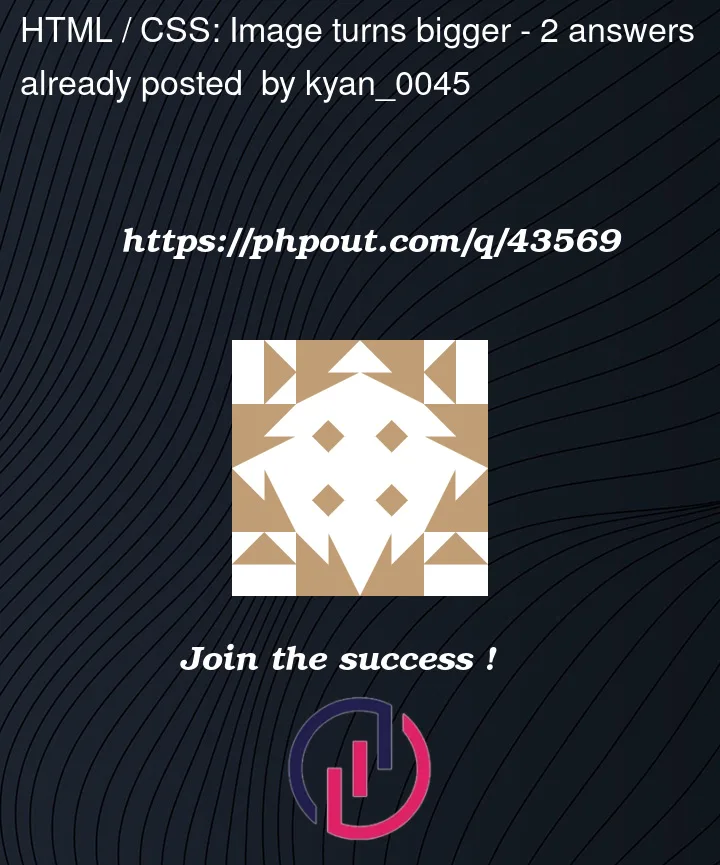


2
Answers
https://codepen.io/Mr-Developer26/pen/JjawKKM
Remove this on your
cssin your code i also found body tag 2 times
So I edit this code as well, adding
h1,h2,h3,h4,h5 tagstwice. so you may set them according to your requirements.