let hoverBtn1 = document.getElementById("hoverButton1");
let hoverList1 = document.getElementById("hoverList1");
const showList = () => {
hoverList1.style.display = "flex";
};
const hideList = () => {
hoverList1.style.display = "none";
};
hoverBtn1.addEventListener("mouseover", showList);
hoverBtn1.addEventListener("mouseout", hideList);
// function columns() {
// for (let i = 1; i < 5; i++) {
// let hoverBtn = hoverBtn + i
// let hoverBtn += document.getElementById("hoverButton" + i);
// let hoverList = document.getElementById("hoverList" + i);
// const showList = () => {
// hoverList.style.display = "flex";
// }
// const hideList = () => {
// "hoverList" + i.style.display = "none";
// }
// "hoverBtn" + i.addEventListener('mouseover', showList);
// "hoverBtn" + i.addEventListener('mouseout', hideList);
// }
// }
// columns();.main-container {
width: 220px;
overflow-x: hidden;
height: 300px;
border: gray solid 2px;
display: flex;
padding: 2px 2px 2px 2px;
}
.column {
width: 100px;
border: blue solid 1px;
padding: 2px 2px 2px 2px;
margin: 2px 2px 2px 2px;
}
.hoverButton {
width: 100px;
height: 50px;
}
.hoverList {
border: gray solid 2px;
height: fit-content;
display: flex;
flex-direction: column;
}<div id="main-container" class="main-container">
<div id="column1" class="column">
<h1>Title</h1>
<br />
<div>paragraph</div>
<div>paragraph</div>
<div>paragraph</div>
<div>paragraph</div>
<div>paragraph</div>
<br />
<button id="hoverButton1" class="hoverButton">hover to show </button>
<div id="hoverList1" class="hoverList" style="display: none">
<div>1</div>
<div>2</div>
<div>3</div>
<div>4</div>
<div>5</div>
</div>
</div>
<div id="column2" class="column">
<h1>Title</h1>
<br />
<div>paragraph</div>
<div>paragraph</div>
<div>paragraph</div>
<div>paragraph</div>
<div>paragraph</div>
<br />
<button id="hoverButton2" class="hoverButton">hover to show </button>
<div id="hoverList2" class="hoverList" style="display: none">
<div>1</div>
<div>2</div>
<div>3</div>
<div>4</div>
<div>5</div>
</div>
</div>
<div id="column3" class="column">
<h1>Title</h1>
<br />
<div>paragraph</div>
<div>paragraph</div>
<div>paragraph</div>
<div>paragraph</div>
<div>paragraph</div>
<br />
<button id="hoverButton3" class="hoverButton">hover to show </button>
<div id="hoverList3" class="hoverList" style="display: none">
<div>1</div>
<div>2</div>
<div>3</div>
<div>4</div>
<div>5</div>
</div>
</div>
<div id="column4" class="column">
<h1>Title</h1>
<br />
<div>paragraph</div>
<div>paragraph</div>
<div>paragraph</div>
<div>paragraph</div>
<div>paragraph</div>
<br />
<button id="hoverButton4" class="hoverButton">hover to show </button>
<div id="hoverList4" class="hoverList" style="display: none">
<div>1</div>
<div>2</div>
<div>3</div>
<div>4</div>
<div>5</div>
</div>
</div>
</div>I have these dropdown menus on the bottom that I need to be able to show but they get cut off by css overflow on the main container. Unfortunately, I’m told I can’t add more white-space to the bottom and so I’m stuck with this container width/height because it messes up page spacing on my real website. Pretend the columns that go horizontally are part of a carousel. Unfortunately they get revealed when the main containers overflow hidden property is deleted. So I guess I have to supposedly keep this overflow hidden for horizontal, but need a solution to get these dropdowns to show vertically when you hover on this button.
I tried playing with z-index/position but it doesn’t get the dropdown menu to show. I tried adding 100px of padding and -100px of margin to bottom of main container (not that 100 is the important amount, just trying to keep the white-spacing the same), but that messed with page layout elsewhere, so I don’t think it’s an option either.

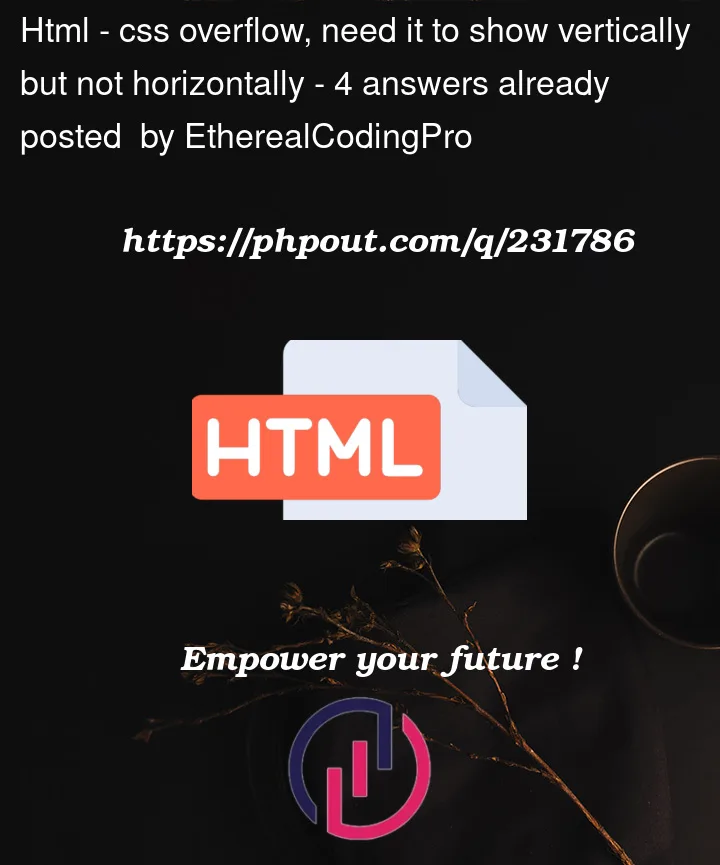


4
Answers
To allow the vertical overflow to be visible, use
overflow-x: clipinstead ofoverflow-x: hiddenMDN References >
overflow-yAdditionally, you can replace the JavaScript with simple CSS
Well, haven’t you tried instead of putting a
heightin your.main-containertry amin-heighti think this will fix your problemAdd overflow y scroll
Add
overflow-y: autoto the main-container