i create my layout with flexbox and now i would like show table. But when a table has a lot of records, it doesn’t add a scroll bar, it overflows the page. Does anyone know what to do about this? I have looked variously on the net and found this problem, however, nowhere have I found a completely reliable solution… For simplicity, I’ve simplified the example. Thank you
<div>
<div style="display: flex;">
<!-- Layout -->
<div style="display: flex;">
<!-- Layout -->
<div style="display: flex;">
<!-- Layout -->
<div>
<table>
<tr>
<th>Name</th>
<th>Age</th>
<th>City</th>
<th>Note</th>
</tr>
<tr>
<td>Pepík zdenda z Brna</td>
<td>245</td>
<td>Sat Oct 10 1998 00:00:00 GMT+0200 (Central European Summer Time)</td>
<td>Moc dlouha poznamka, ktera je fakt nesnesitelně dlouha</td>
</tr>
</table>
</div>
</div>
</div>
</div>
</div>Result:
What i want:
Thank you very much
Edit:
What i have:
What i want:

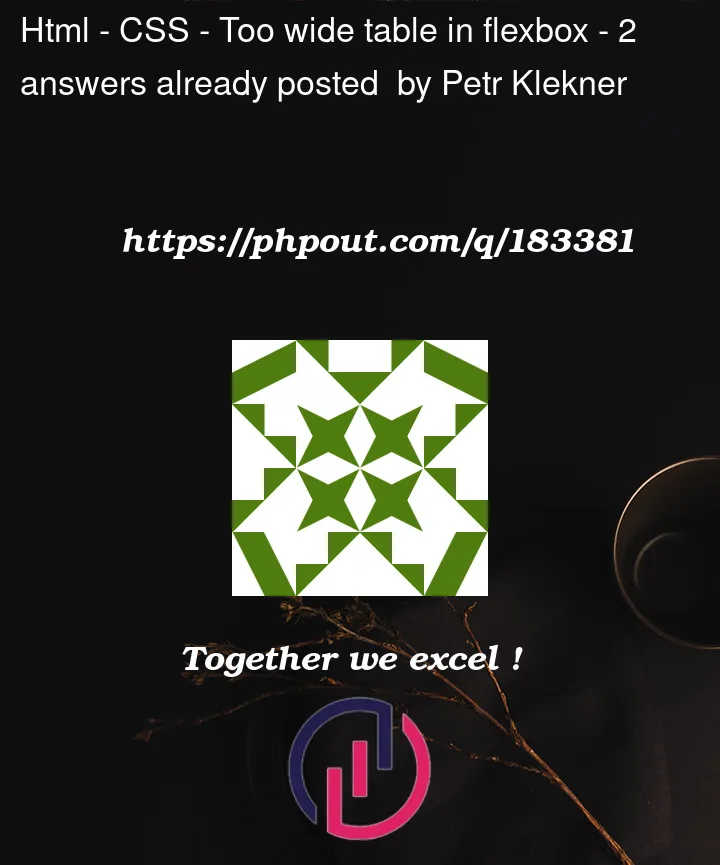


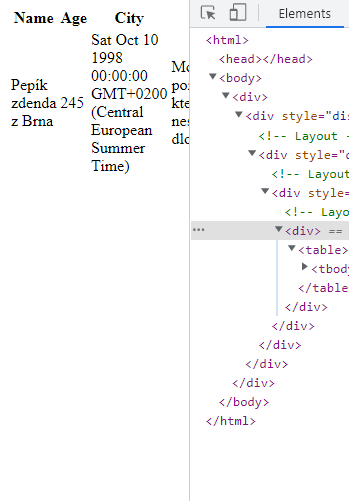
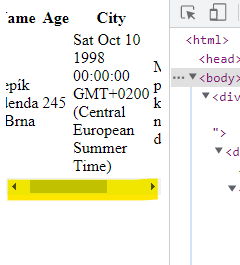
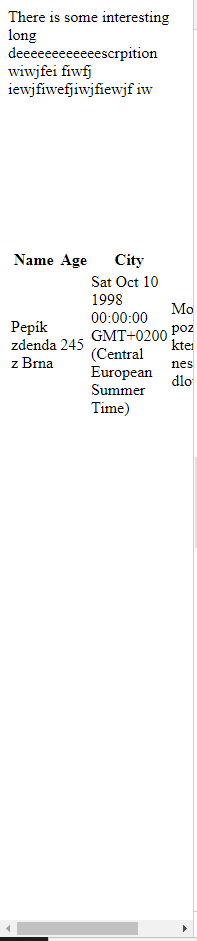
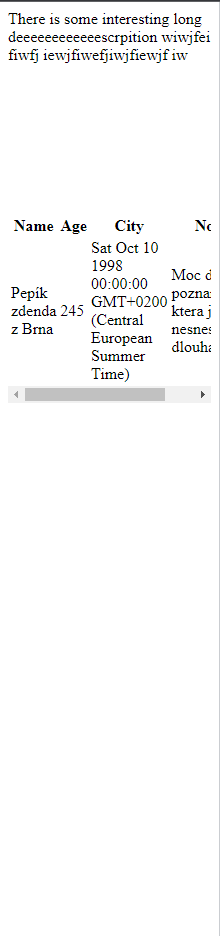
2
Answers
u can see in the code I have added more columns and it is working.
Try add
overflow-x: scroll;and remember include<meta name="viewport" content="width=device-width, initial-scale=1.0">in head.