I have a custom select which works well.
I also have a div, which opens and closes based on a state. Based on that state I change the height and overflow hidden to open and close the div.
When I use my select inside this div. It comes correctly when the dropdown comes below, but goes behind parent when the position is on top. (the select switches between top and bottom based on the remaining space in the screen).
I have added the images below.
I checked all the parent divs for any overflow or position issue, but couldn’t find any.
I have a div visibility problem.

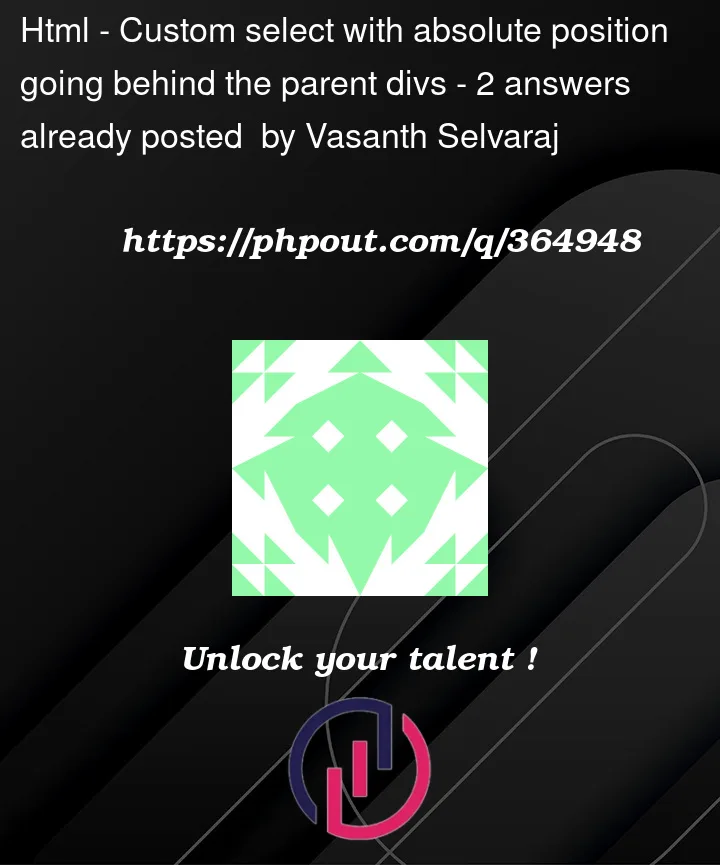


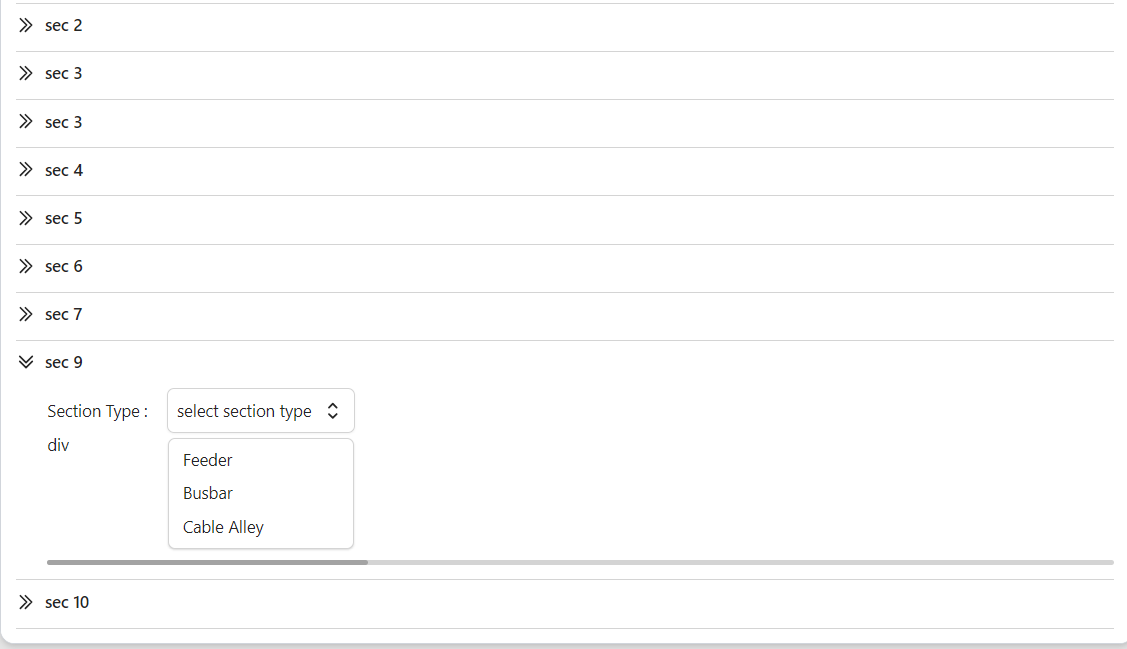
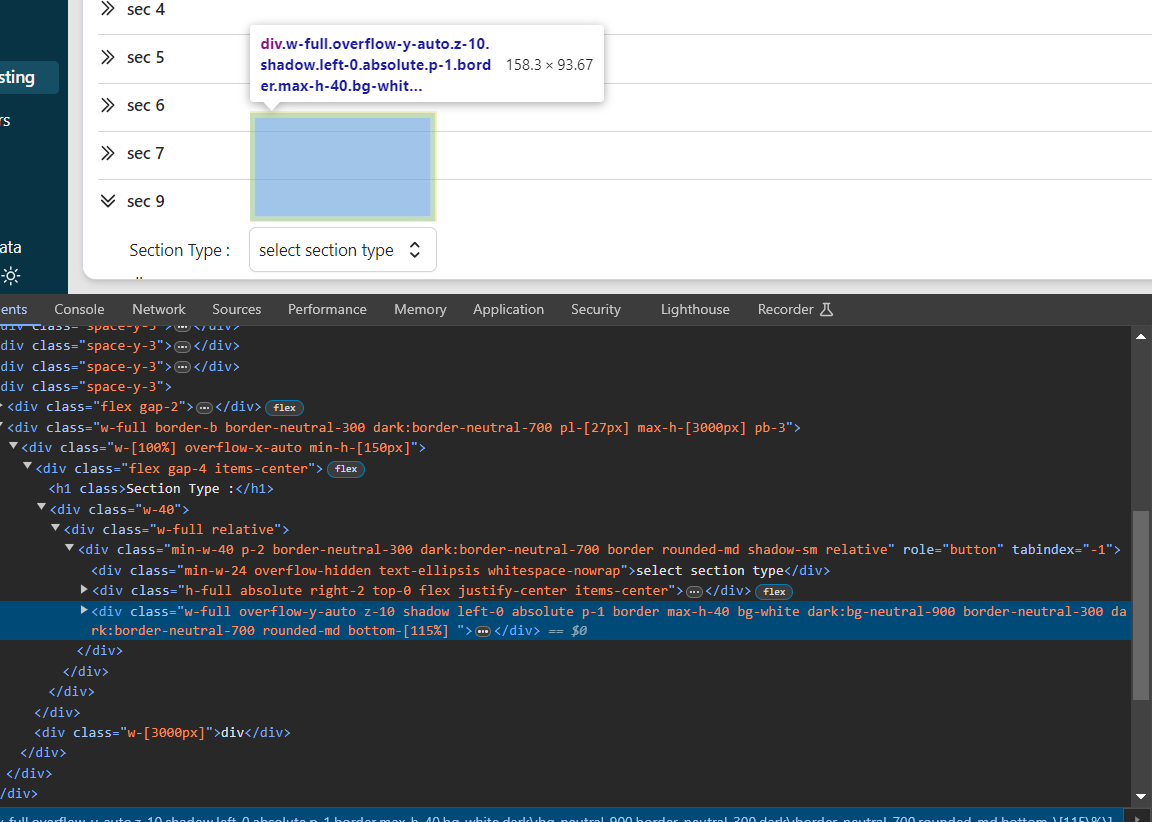
2
Answers
It seems like the overflow was the issue. I was also facing another problem with the same dropdown because of the overflow property.
I searched everywhere for solution, but couldn't find any.
So I used a popover component from
shadcn-ui. which will render the select dropdown with a position relative to screen using the select's position, instead of relative to select itself. (Which I did).The component I used was
shadcn-uiPopOverComponent.Have you tried to add
z-index: 200000;to the element?