here I want to create a dropdown using details
summary in daisyUI
I want when the first dropdown is clicked the dropdown opens and when I click the second dropdown I want the second dropdown to open but the first dropdown closes automatically
the same applies when I click anywhere outside the dropdown area when there is an open dropdown the dropdown will automatically close
i have tried using Dropdown menu (Click outside to close) from daisyUI instead of using details
summary, but here I want to use details
summary with the reason I need the icon from the details
summary which changes automatically when dropdown
how to do it please help and thank you
<link href="https://cdnjs.cloudflare.com/ajax/libs/daisyui/3.5.0/full.min.css" rel="stylesheet" type="text/css" />
<script src="https://cdn.tailwindcss.com"></script>
<div class="flex-1">
<ul class="menu menu-horizontal px-1">
<li><a>Dashboard</a></li>
<li>
<details>
<summary>Master Data</summary>
<ul class="p-2 bg-base-100">
<li><a>Link 1</a></li>
<li><a>Link 2</a></li>
</ul>
</details>
</li>
<li>
<details>
<summary>Stocks</summary>
<ul class="p-2 bg-base-100">
<li><a>Link 1</a></li>
<li><a>Link 2</a></li>
</ul>
</details>
</li>
<li>
</li>
</ul>
</div>
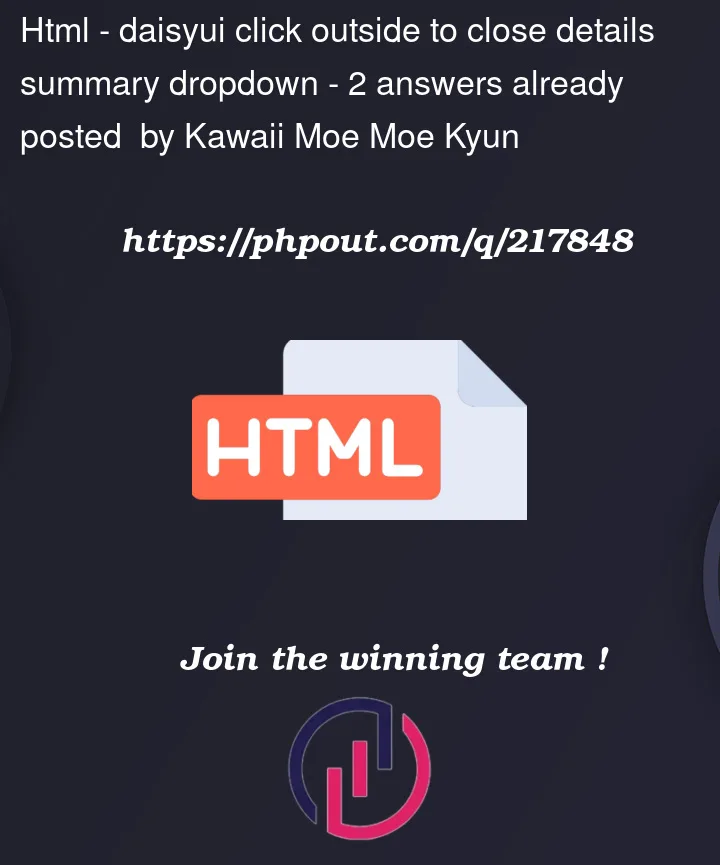


2
Answers
You can achieve the desired behaviour using javascript:
Updated example:
Add a class to like this
<details class="dropdown">And then write some javascript like this