I have a button with a kind of dashed border all around.
I would like to reproduce this same kind of dashed border effect on some other elements like flags. But this time I would like this dashed border to be in the same color as the flag. This is not as easy as I expected because the flag can have different colors on different area. So each dash should respect the color of the flag. Example with the flag below.
Maybe an image border should do the trick (the image of the flag itself used as border-image-source) but I don’t know how to proceed.
.btn {
background-color: black;
border-radius: 50px;
color: white;
border: 1.5px dashed white;
text-decoration: none;
padding: 10px 15px;
display: inline-block;
}<a href="/contact" class="btn btn-outline-primary">Get In Touch</a>My attempt:
.btn {
width: 50px;
height: 50px;
border-radius: 50px;
border: 4px dashed transparent;
border-image: url(https://upload.wikimedia.org/wikipedia/commons/thumb/1/13/United-kingdom_flag_icon_round.svg/800px-United-kingdom_flag_icon_round.svg.png) 30 30 round;
border-image-slice: 1;
}<img src="https://upload.wikimedia.org/wikipedia/commons/thumb/1/13/United-kingdom_flag_icon_round.svg/800px-United-kingdom_flag_icon_round.svg.png" class="btn">
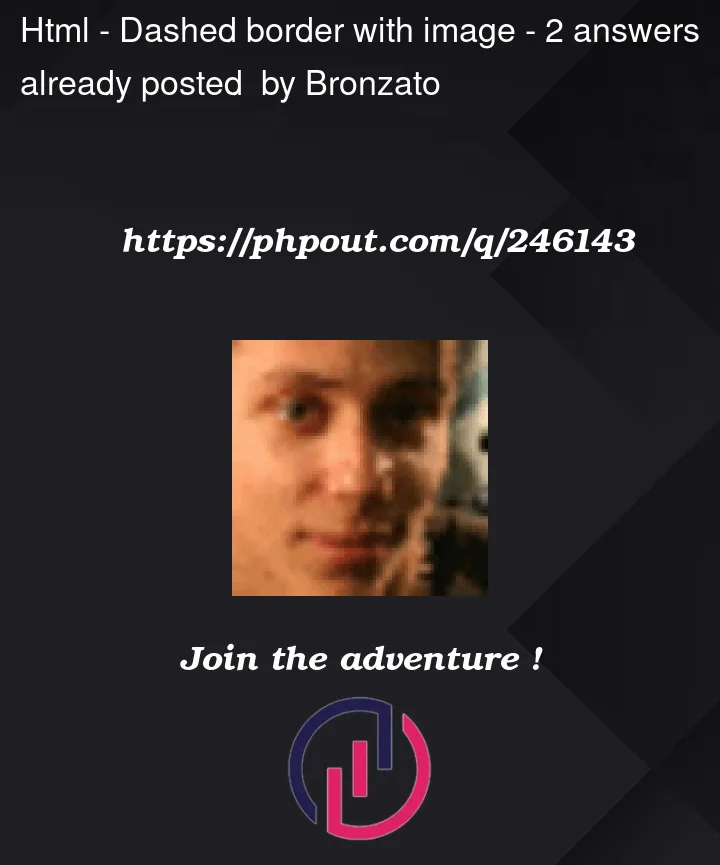




2
Answers
You can do this by overlaying the element with an after pseudo element that has the dashed border with the same basic background color (in this case, white).
Note, the image given does not have the flag centered so is not usable. This snippet uses a ‘whole’ flag and creates the circle with a border-radius.
While this seems to answer the question as set, the effect is a bit IMO weird and I wonder if it is really what is required when there are diagonal stripes as in the union jack. The effect would be less noticable on simpler flags which do not have these types of stripe.
You can use mask and you won’t need extra markup and you can have transparency as well