Im facing a problem in Python selenium,
I would like to print on my code the following data, an email address: [email protected]
I just need a hint, that’s all…
HTML:
<section tabindex="-1" class="pv-profile-section pv-contact-info artdeco-container-card">
<!---->
<h2 class="text-body-large-open mb4">
Información de contacto
</h2>
<div class="pv-profile-section__section-info section-info" tabindex="-1">
<section class="pv-contact-info__contact-type ci-vanity-url">
<li-icon aria-hidden="true" type="linkedin-bug" class="pv-contact-info__contact-icon" size="medium">
<svg xmlns="http://www.w3.org/2000/svg" viewBox="0 0 24 24" data-supported-dps="24x24" fill="currentColor" class="mercado-match" width="24" height="24" focusable="false">
<path d="M20.5 2h-17A1.5 1.5 0 002 3.5v17A1.5 1.5 0 003.5 22h17a1.5 1.5 0 001.5-1.5v-17A1.5 1.5 0 0020.5 2zM8 19H5v-9h3zM6.5 8.25A1.75 1.75 0 118.3 6.5a1.78 1.78 0 01-1.8 1.75zM19 19h-3v-4.74c0-1.42-.6-1.93-1.38-1.93A1.74 1.74 0 0013 14.19a.66.66 0 000 .14V19h-3v-9h2.9v1.3a3.11 3.11 0 012.7-1.4c1.55 0 3.36.86 3.36 3.66z"></path>
</svg>
</li-icon>
<h3 class="pv-contact-info__header t-16 t-black t-bold">
Perfil de Marco
</h3>
<div class="pv-contact-info__ci-container t-14">
<a href="https://www.mywebsite.com" class="pv-contact-info__contact-link link-without-visited-state t-14">
mywebsite.com/italia/caio_plinio
</a>
</div>
</section>
<section class="pv-contact-info__contact-type ci-email">
<li-icon aria-hidden="true" type="envelope" class="pv-contact-info__contact-icon">
<svg xmlns="http://www.w3.org/2000/svg" viewBox="0 0 24 24" data-supported-dps="24x24" fill="currentColor" class="mercado-match" width="24" height="24" focusable="false">
<path d="M2 4v13a3 3 0 003 3h14a3 3 0 003-3V4zm18 2v1.47l-8 5.33-8-5.33V6zm-1 12H5a1 1 0 01-1-1V8.67L12 14l8-5.33V17a1 1 0 01-1 1z"></path>
</svg>
</li-icon>
<h3 class="pv-contact-info__header t-16 t-black t-bold">
Email
</h3>
<div class="pv-contact-info__ci-container t-14">
<a href="mailto: [email protected]" class="pv-contact-info__contact-link link-without-visited-state t-14" target="_blank" rel="noopener noreferrer">
[email protected]
</a>
</div>
This is what I have wrote does, part of the code.
contact_info = WebDriverWait(driver, 10).until(EC.presence_of_element_located((By.CLASS_NAME, 'pv-contact-info__ci-container')))
# Find the email element within the contact info section
email_element = contact_info.find_element(By.CSS_SELECTOR, 'a.pv-contact-info__contact-link')
email = email_element.get_attribute('innerHTML')
print(email)
Output: mywebsite.com/italia/caio_plinio
I see the problem is I am using more than more time.
I see the solution is "differenciate" by section class but how can I write it? (I just need a hint)
My desired ouput:

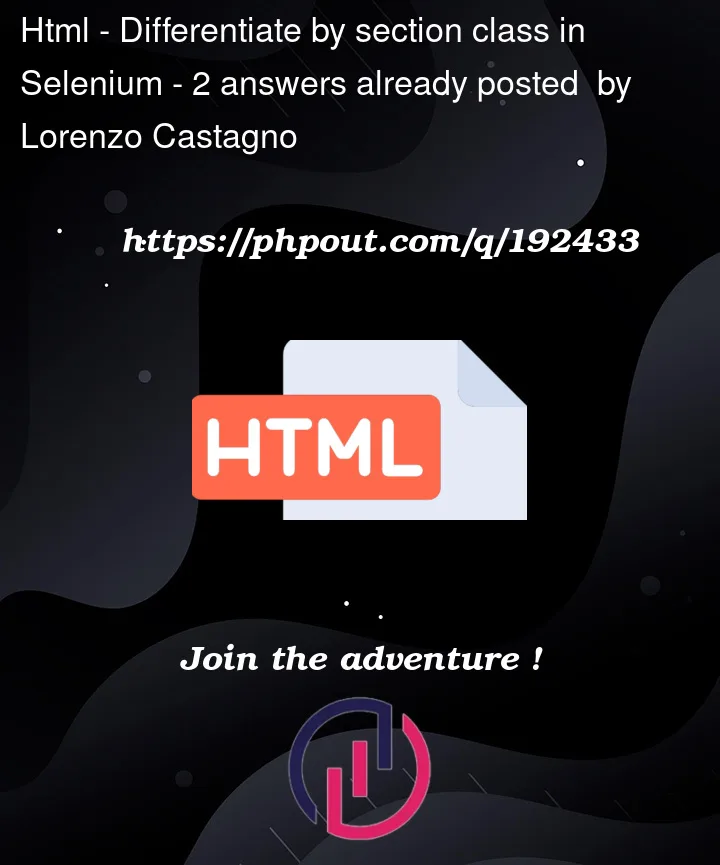


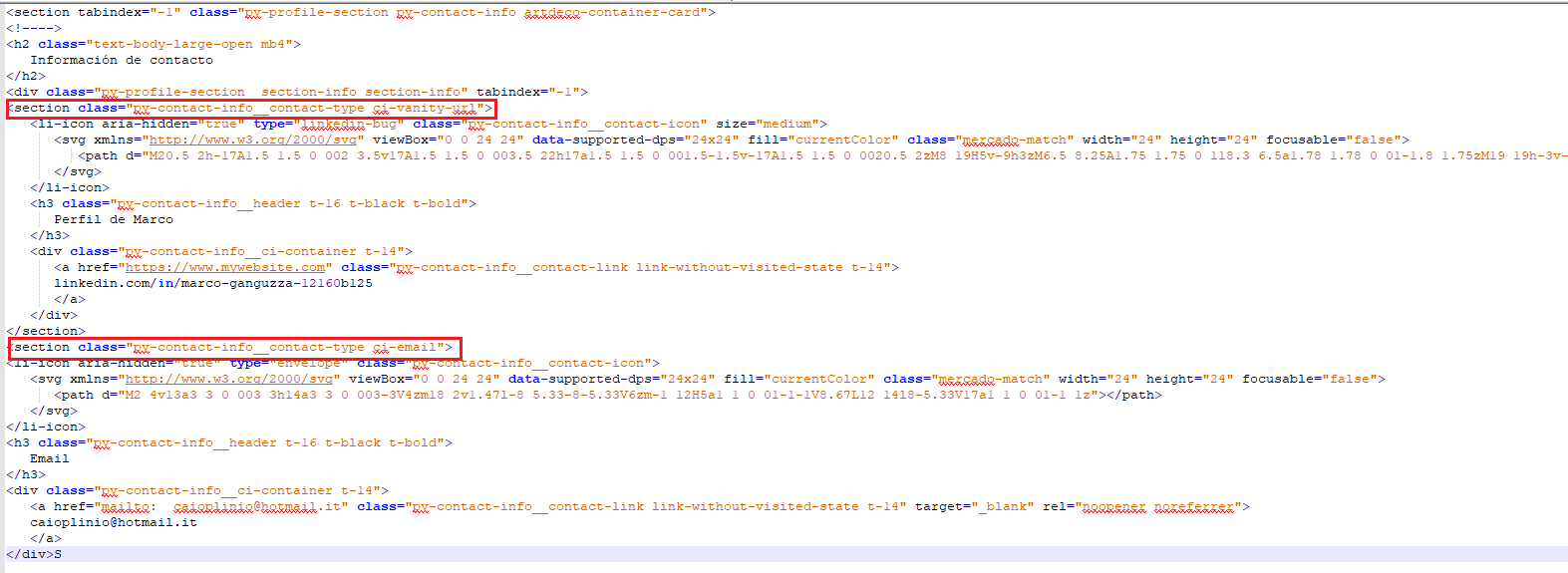
2
Answers
Using XPath locator, you can use the below code:
Result:
XPath expression explanation: Below XPath expression will locate the first
<a>node which is located immediately after the<h3>node containing textEmail.To extract the text [email protected] instead of presence_of_element_located() you need to induce WebDriverWait for the visibility_of_element_located() and you can use either of the following locator strategies:
Using XPATH,
following-siblingand text attribute:Using XPATH,
followingandget_attribute("innerHTML"):Note : You have to add the following imports :
References
Link to useful documentation:
get_attribute()methodGets the given attribute or property of the element.textattribute returnsThe text of the element.