I made a simple animation (3 all together) but the second time it plays the div just outright disappears and then comes back after a few seconds.
<!DOCTYPE html>
<html lang="en">
<head>
<meta charset="UTF-8">
<meta name="viewport" content="width=device-width, initial-scale=1.0">
<title>Document</title>
<link rel="stylesheet" href="index.css">
</head>
<body>
<div>
<p>Animation</p>
</div>
</body>
</html>
div {
width: 100px;
height: 100px;
padding: 5px;
animation-duration: 10s, 5s, 7s;
animation-direction: alternate-reverse, alternate, alternate;
animation-delay: 3s, 0s, 3s;
animation-iteration-count: 7, 6, 6 ;
animation-name: move-away, color-change, big-to-small;
}
p {
color: white;
text-align: center;
user-select: none;
}
@keyframes move-away {
from {
margin-left: 100%;
}
to {
margin-right: 20px;
}
}
@keyframes color-change {
from {
background-color: #DCAB6B;
}
25% {
background-color: #7d4f50;
}
50% {
background-color: #8f250c;
}
75% {
background-color: #583101;
}
to {
background-color: #000000;
}
}
@keyframes big-to-small {
from {
padding: 5px;
}
50% {
padding: 20px;
}
to {
padding: 5px;
}
}

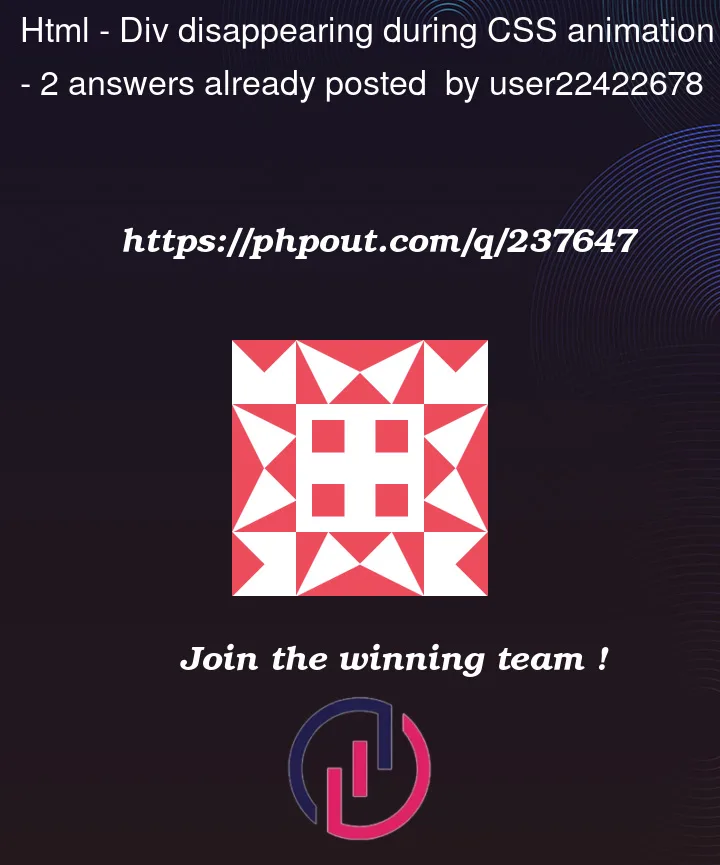


2
Answers
Inspected the thing and it’s just that the
<div>has transparent background. This happened because thecolor-changeanimation has ended much sooner than the other ones and the<div>itself has no background color.Increase one from following values make the
<div>stay colored longer:animation-durationanimation-delayanimation-iteration-countAs bonus, you can set the
animation-iteration-countof that animation toInfiniteto make it loop forever.If you want your animations to run indefinately, consider using
animation-iteration-countwith the keywordinfiniteas the value. you can view the docs for it here: https://developer.mozilla.org/en-US/docs/Web/CSS/animation-iteration-countNote you can also give multiple values if you want each animation to iterate a different number of times.