I would like to reproduce the navbar in the below picture using html and CSS, but I can’t wrap my head around that fade that turns white into transparent.
I’ve searched the internet with no success.
For now this is my attempt:
background: linear-gradient(to bottom, #ffffff 50%, rgba(255,255,255,0.5) 100%);, but it isn’t really working.
body,
html {
margin: 0;
padding: 0;
height: 100%;
font-family: Arial, sans-serif;
}
.map {
height: 100vh;
width: 100vw;
background: url("https://i.imgur.com/p7rm49V.png") no-repeat fixed center;
background-size: cover;
position: relative;
}
.navbar-container {
height: 4rem;
display: grid;
grid-template-columns: repeat(3, 1fr);
grid-template-rows: 1fr;
gap: 15px 15px;
grid-template-areas: "back-button-area brand-title-area empty-cell";
background: linear-gradient(to bottom, #ffffff 50%, rgba(255, 255, 255, 0.5) 100%);
}
.back-button-area {
grid-area: back-button-area;
justify-self: start;
align-self: center;
padding-left: 20px;
}
.brand-title-area {
grid-area: brand-title-area;
justify-self: center;
align-self: center;
}
.empty-cell {
grid-area: empty-cell;
}
.back-button {
background-color: #fff;
border: 1px solid #d5d9d9;
border-radius: 12px;
box-shadow: rgba(213, 217, 217, .5) 0 2px 5px 0;
color: #0f1111;
cursor: pointer;
font-family: "Amazon Ember", sans-serif;
font-size: 13px;
padding: 10px 15px;
position: relative;
text-align: center;
text-decoration: none;
user-select: none;
-webkit-user-select: none;
touch-action: manipulation;
vertical-align: middle;
width: 100px;
}
.back-button:hover {
background-color: #f7fafa;
}<body>
<div class="navbar-container">
<div class="back-button-area">
<span class="back-button">❮</span>
</div>
<div class="brand-title-area">Find Bike</div>
<div class="empty-cell"></div>
</div>
<div class="map"></div>
</body>
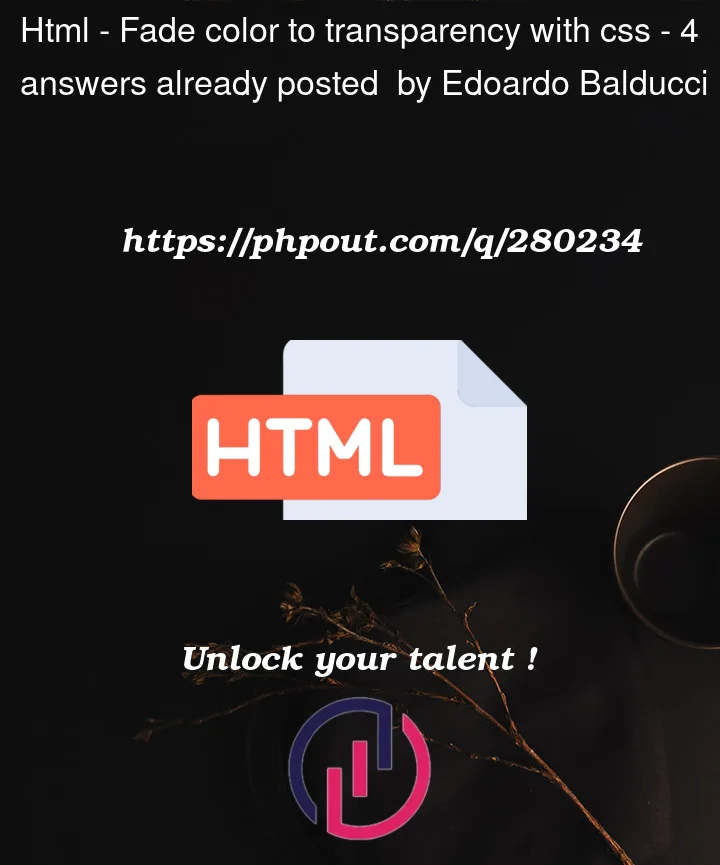


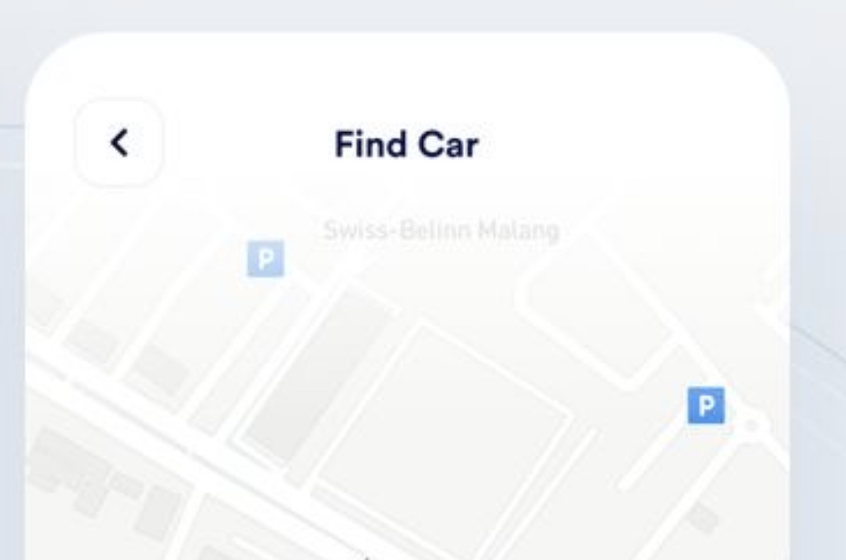
4
Answers
With your code, the
.mapdiv starts below the navbar – in the regular document flow. Since the background behind the navbar in this situation is white (by default), you don’t see the transparency effect of your gradient. Addposition: absoluteandwidth: 100%to the navbar to move the.mapdiv under (= partly behind) the navbar:You’d have to make your bar position absolute so it lays over the map. As it was the map is pushed below it.
I’d recommend this code and image.
and
Please try adding the code below along with your .navbar-container class CSS.
So, the final CSS of .navbar-container class will look like this,
Tried your code pan and it looks like this with the above CSS https://prnt.sc/swguSQMAIcNM.
Hope this helps.