I am trying to create an indicator of horizontal scrollable content that only shows when an overflow occurs.
The red square, which will be the indicator that there is overflowed scrollable content, but I cannot find a way to get it to stay fixed to the right scrollable edge.
.rpt {
display: inline-grid;
position: relative;
overflow-x: auto;
width: 100%;
}
.rpt::after {
content: "";
position: absolute;
top: 0;
right: 0;
width: 30px;
height: 30px;
background: #b00;
pointer-events: none;
z-index: 1;
}
.rpt .rpt-row {
flex-wrap: nowrap;
display: flex;
flex: 1 1 0%;
height: 50px;
}
.flx-item {
width: 100px;
}<div class="rpt">
<div class="rpt-row">
<div class="flx-item">
<span>Lipsum</span>
</div>
<div class="flx-item">
<span></span>
</div>
<div class="flx-item">
<span>12345</span>
</div>
<div class="flx-item">
<span>25</span>
</div>
<div class="flx-item">
<span>1</span>
</div>
<div class="flx-item">
<span>0</span>
</div>
<div class="flx-item">
<span>0</span>
</div>
<div class="flx-item">
<span>0</span>
</div>
<div class="flx-item">
<span>0</span>
</div>
</div>
</div>I would prefer not to alter HTML if possible, but am open to using JavaScript if CSS cannot achieve this alone.

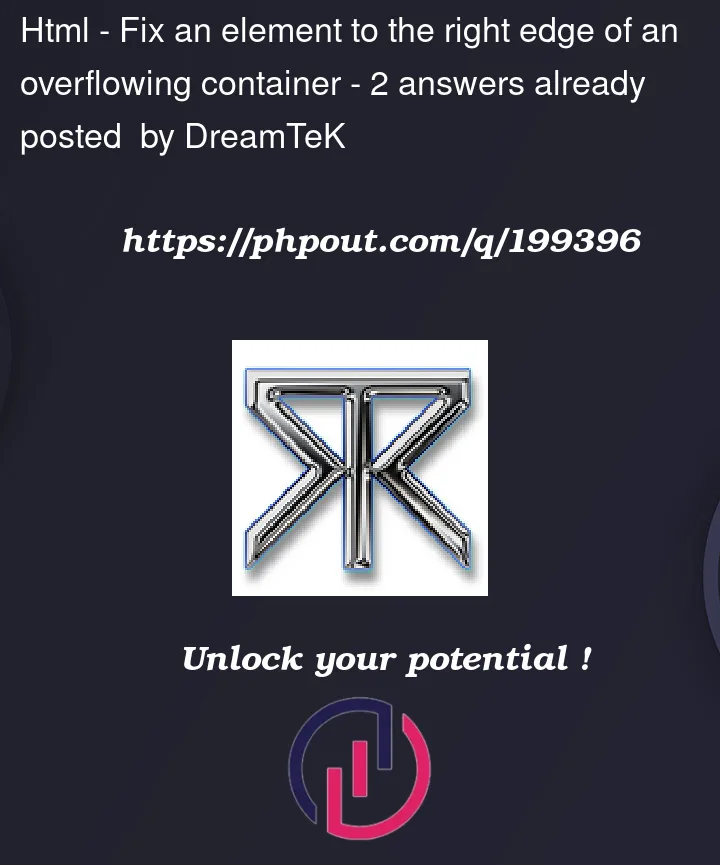


2
Answers
What you want is
position: sticky, notabsolute, but the parent hasdisplay:grid, so you need to addgrid-row-start: 1to both the indicator and the first row make them overlap instead of creating another row.All you have to do is to put
position:fixed;for .rpt::after