I have HTML with the following elements:
-
.modal– represents page modal and its height is limited to30vh. -
.wrapper– represents container that wraps modal content, its content is input (in my app its search input) and list of items. -
.list– list of elements that is wider than30vh.
Desired behavior is that wrapper is filled by input, and rest of wrapper is filled by list, if number of items in list is too big scroll should be applied.
For some reason list (and .wrapper) overflows the page until I set display: flex on .modal
Could someone explain to me this behavior? Why does .wrapper overflow its parent even though it has overflow: hidden and max-height: 100% === 30vh of the parent until .modal does not have display: flex?
.modal {
background-color: red;
padding: 3rem;
flex-direction: column;
gap: 1rem;
max-height: 30vh;
}
.item {
height: 30px;
background-color: green;
}
.wrapper {
max-height: 100%;
display: flex;
flex-direction: column;
background-color: orange;
overflow: hidden;
}
.list {
display: flex;
flex: 1;
flex-direction: column;
gap: 1rem;
overflow: scroll;
}<div class="modal">
<div class="wrapper">
<input />
<div class="list">
<div class="item">
sds
</div>
<div class="item">
sds
</div>
<div class="item">
sds
</div>
<div class="item">
sds
</div>
<div class="item">
sds
</div>
<div class="item">
sds
</div>
<div class="item">
sds
</div>
<div class="item">
sds
</div>
<div class="item">
sds
</div>
<div class="item">
sds
</div>
<div class="item">
sds
</div>
<div class="item">
sds
</div>
<div class="item">
sds
</div>
<div class="item">
sds
</div>
<div class="item">
sds
</div>
<div class="item">
sds
</div>
<div class="item">
sds
</div>
<div class="item">
sds
</div>
<div class="item">
sds
</div>
<div class="item">
sds
</div>
<div class="item">
sds
</div>
<div class="item">
sds
</div>
</div>
</div>
</div>
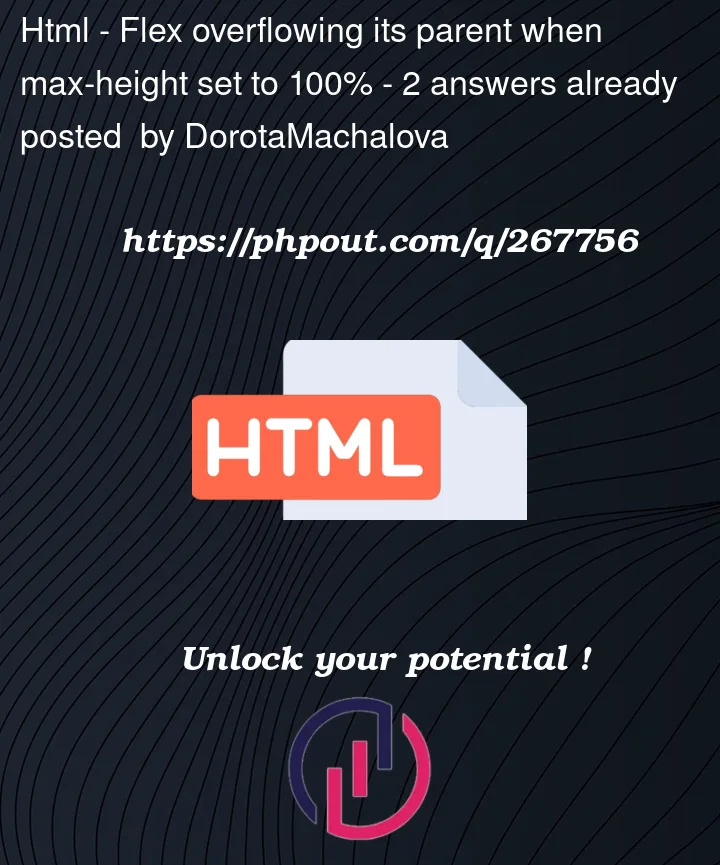


2
Answers
You need to add
display flexto modal or you can limit height of wrapper calc(30vh – 6 rem)You just need to add one line of CSS & remove one.
overflow-y: autoto the.modaland
remove
overflow: scroll;from.list