I saved the contents of fontawesome cdn contents info a local assets at mysite.com/assets/css/font-awesome-5.15.3.min.css but when I want to use the fa-file-upload icon in my web page, it shows a broken image icon instead. what am I doing wrong? what’s the solution? any help is appreciated.
I wanted to try using a cdn instead but the https://cdnjs.com/libraries/font-awesome returns an empty page and I couldn’t find any other cdns for fontawesome. the instructions for cdn in the fontawesome official website is forcing me to use the Kit instead, and for that I have to sign up and login. seems to much of a hassle. what’s wrong with the old simple fontawesome? where has it gone to?




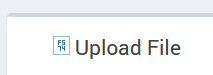
2
Answers
To use the Font Awesome V5 Upload icon, you need to use the following classes
fas fa-uploadaccording to the documentation.You can find Font Awesome on cdnjs.com here.