When I have the submit button in the form and not in the div it works fine, it submits the data. When I put the submit button in the floating div and close the form after the div the button no longer submits the data.
document.body.addEventListener("click", doStuff);
document.getElementById("name").required = true
document.getElementById("email").required = true
var loginForm = document.getElementById("mainform");
loginForm.addEventListener("submit", (e) => {
e.preventDefault();
var name = document.getElementById("name");
var email = document.getElementById("email");
var errors = []
if (name == "" || email == "") {
errors.push("Error:")
if (name == "") {
errors.push(" Name is Blank.")
}
if (email == "") {
errors.push(" Email is Blank.")
}
alert(errors);
} else {
// perform operation with form input
alert("This form has been successfully submitted!");
console.log(`This form has a username of ${name.value} and password of ${email.value}`);
doStuff(2)
}
});
function doStuff(send) {
var name = document.getElementById("name").value
var email = document.getElementById("email").value
if (send == 2) {
console.log("Send2 iniatiated" + name + " " + email + " ")
google.script.run.addOrder(name, email, )
google.script.run.withSuccessHandler(changePage).success('success')
}
}<form action="" id="mainform">
<!-- User Information -->
<h3>Your Information:</h3>
<label>Name:</label><input type="text" id="name">
<label>Email Address:</label><input type="email" id="email">
<div id="results" style="position: fixed; top: 100px; right: 100px; padding: 3px; background:radial-gradient(green, green); border: 2px double white; width: 220px; color:white">
<button type="submit">Submit</button>
</div>
</form>
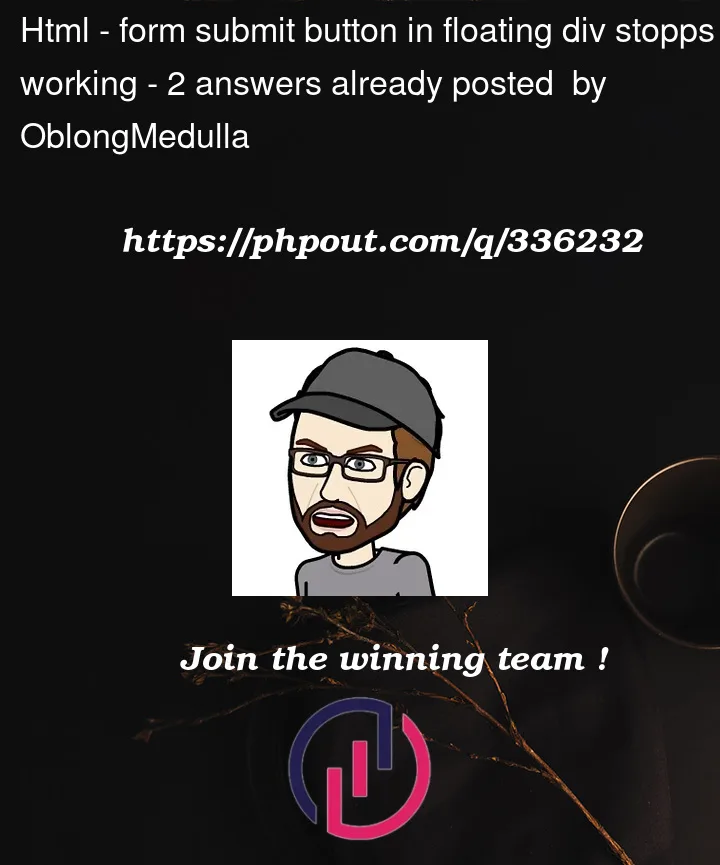


2
Answers
I was able to fix after some help from the comments- I added it in its own seperate div and it appears to be working now: