I’m trying to get <div class="main"> to take up the rest of my page.
Right now the main div is just getting as big as the content inside needs.
How do I get my css to force the main area take up the remaining space?
:root{
--color-header: #5B2333;
--color-background: #F7F4F3;
--color-padding: #F24333;
--color-accent: #564D4A;
--color-accent-two: #BA1B1D;
--padding-small: 3px;
--height-footer: 25px;
}
html{
height: 100%;
}
body{
margin: 0px;
padding: 0px;
background-color: var(--color-background);
min-height: 100%;
}
h1, h2 {
color: var(--color-background)
}
header{
padding: var(--padding-small);
background-color: var(--color-header);
width: 100%;
margin: 0;
display: flex;
flex-direction: column;
justify-content: center;
align-items: center;
}
.main{
padding: 0;
margin: 0;
display: flex;
min-height: calc(100vh-var(--height-footer)); //this doesn't work
min-height: 100%; // neither does this
justify-content: space-evenly;
align-items: center;
}
#left-btn-group,
#right-btn-group{
flex-basis: 20%;
justify-content: center;
align-items: center;
}
#left-btn-group button{
display: block;
width: 75%;
}
footer {
padding: var(--padding-small);
position: fixed;
bottom: 0;
height: var(--height-footer);
min-height: var(--header-height);
background-color: var(--color-header);
width: 100%;
display: inline-flex;
justify-content: center;
align-items: center;
}
#canvas {
width: 50vw;
height: 50vh;
display: flex;
flex-wrap: wrap;
border: 50px solid var(--color-padding);
border-radius: 50px;
}
#canvas-border {
width: 99%;
height: 99%;
}
Here is the HTML:
<!DOCTYPE html>
<head>
<title>Sketch-A-Etch</title>
<script src="javascript.js" defer></script>
<link rel="stylesheet" href="style.css">
</head>
<body>
<header>
<h1>
Sketch-A-Etch
</h1>
</header>
<div class="main">
<div id="left-btn-group">
<!-- 3 buttons for pixel size -->
<button id="low">Low Resolution</button>
<button id="medium">Medium Resolution</button>
<button id="High">High Resolution</button>
<button id="clear">Clear Canvas</button>
<input type="color" id="color" value="#ff0000"> Color Picker</button>
<!-- Buttons to add -->
</div>
<div id="canvas"></div>
<div id="right-btn-group"></div>
</div>
<footer>
<h2>
Made by [Redacted]
</h2>
</footer>
</body>

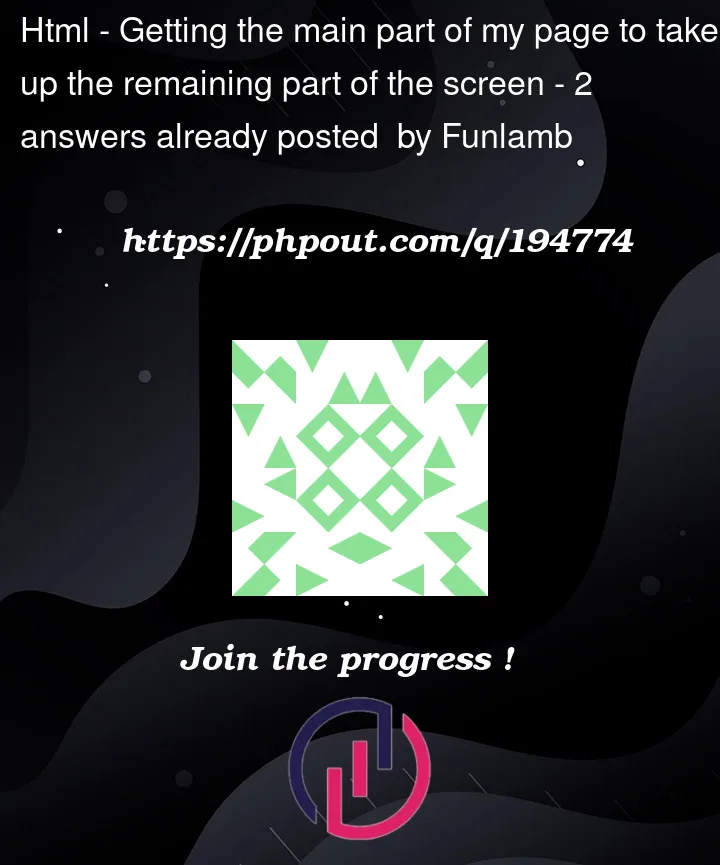



2
Answers
To make the with the class "main" take up the remaining space of the page, you can use CSS flexbox or CSS grid. Both approaches provide flexible and powerful ways to create layouts. Here’s an example using flexbox:
HTML:
CSS:
html, body {
height: 100%; /* Ensure the body takes up the full height of the
viewport /
margin: 0; / Remove default margin */
}
In this example, the with the class "main" will stretch to occupy the remaining vertical space within the element. The flex: 1 property on the .main class tells it to grow and take up any available space.
By using the display: flex property on the element, we create a flex container, and setting flex-direction: column stacks the child elements vertically. The .main class then expands to fill the remaining space along the vertical axis.
Make sure to place this CSS code within your tags or in an external CSS file linked to your HTML document.
I left some comments to help you in the code snippet. The height was not being calculated because of a unit problem. Footer height variable was in ‘px’ while being subtracted from 100vh. I hope this help you. Good luck!