I am trying to do the simple task of copying the value of the first text boxbox to the second textbox
here is my html
<html>
<head>
<link rel="stylesheet" href="Style.css">
<script src="1.js"></script>
</head>
<body>
textbox1: <input id="textbox1" onkeyup="TextCopy()" type="text"> <br>
textbox2: <input id="textbox2" type="text">
</body>
</html>
here is my js file:
const text1 = document.getElementById("textbox1");
const text2 = document.getElementById("textbox2");
function TextCopy() {
text2.value = text1.value;
}
the error i get is:
1.js:6 Uncaught TypeError: Cannot read properties of null (reading ‘value’)
at TextCopy (1.js:6:25)
at HTMLInputElement.onkeyup (1.html:7:73)
if I declare text1 and text2 inside the function I get no errors and it works correctly, so why doesn’t it work when I declare them as global variables?
thanks.

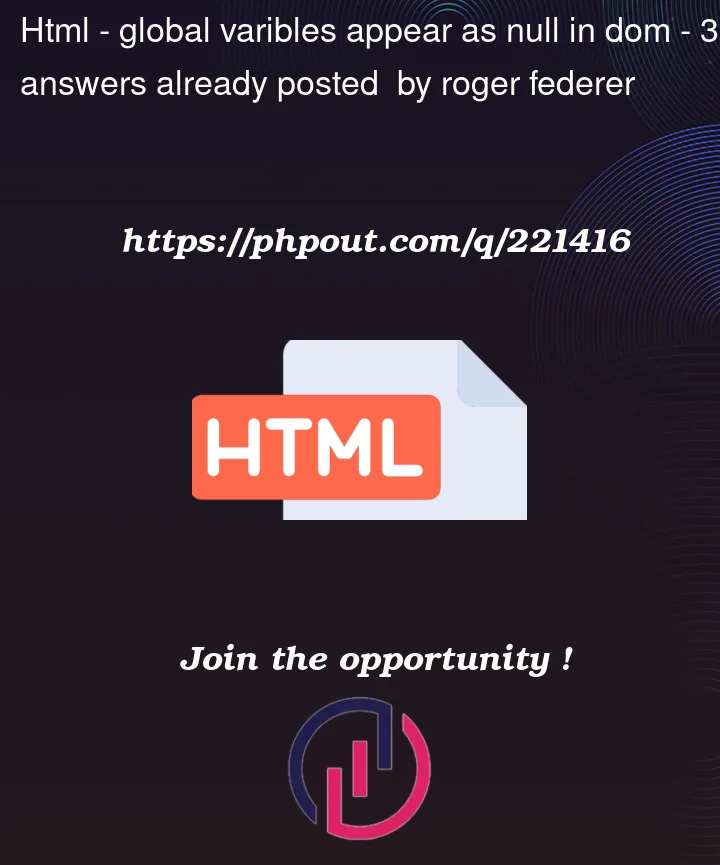


3
Answers
Your elements don’t exist at the time your script is run. That is why people put their script files at the end of the body, and not in the head. You can also use the
deferattribute.<script src="script.js" defer></script>You fetch your elements faster than HTML has them rendered, that’s why JS can’t find them in DOM. Move script to the end of
bodyor wrap it in DOM Ready event:Your sript executes before the page has the time to fully load, in order to force javascript to wait for the DOM to be loaded completely you must use the defer keyword in your script tag