In my react-js project i have created a sign up form:
SignUpPage.js
const SignUpPage = () => {
// Password Toggle hook
const [PasswordInputType, PasswordToggleIcon] = usePasswordToggle();
const [ConfirmPasswordInputType, ConfirmPasswordToggleIcon] = usePasswordToggle();
const initialValues = {
firstname: '',
lastname: '',
username: '',
email: '',
password: '',
confirm_password: '',
usage_date: ''
}
const [formValues, setFormValues] = useState(initialValues);
const [formErrors, setFormErrors] = useState({});
const [isSubmit, setIsSubmit] = useState(false);
const handleChange = (e) => {
const { name, value } = e.target;
setFormValues({ ...formValues, [name]: value });
};
const handleSubmit = (e) => {
e.preventDefault();
setFormErrors(valildate(formValues));
setIsSubmit(true)
};
const valildate = (values) => {
const errors = {};
const regex = /^[^s@]+@[^s@]+.[^s@]{2,}$/i
const valildateEmail = (email) => {
if (regex.test(values.email)) {
return true
} else {
return false
}
}
if (!values.firstname) {
errors.firstname = "First Name is required!";
}
if (!values.lastname) {
errors.lastname = "Last Name is required!";
}
if (!values.username) {
errors.username = "Username is required!";
}
if (!values.email) {
errors.email = "Email is required!";
}
const valid = valildateEmail(values.email)
if (values.email && !valid) {
errors.email = "Invalid Email!";
}
if (!values.password) {
errors.password = "Password is required!"
}
if (!values.confirm_password) {
errors.confirm_password = "Confirm Password is required!"
}
if (values.password !== values.confirm_password) {
errors.confirm_password = "Passwords don't match!"
}
return errors
};
return (
<div>
{ <Helmet>
<link rel='stylesheet' href='css/SignUpPage.css' />
</Helmet> }
<NavigateToHome authTokens={authTokens} />
<div className='container'>
<div className='content'>
<div className='user-details'>
<form onSubmit={handleSubmit}>
<header>SignUp</header>
<div className='column'>
<div className='input-box'>
<label>First Name</label>
<input type='text'
name='firstname'
placeholder='First Name'
onChange={handleChange}
{...(formErrors.firstname ? {error: 'true'} : {error: 'false'})}
/>
{formErrors.firstname && (
<span className='error username-error'>
<BiErrorCircle className='error-icon' />
<p className='error-text'>{formErrors.firstname}</p>
</span>
)}
</div>
<div className='input-box'>
<label>Last Name</label>
<input type='text'
name='lastname'
placeholder='Last Name'
onChange={handleChange}
{...(formErrors.lastname ? {error: 'true'} : {error: 'false'})}
/>
{formErrors.lastname && (
<span className='error lastname-error'>
<BiErrorCircle className='error-icon' />
<p className='error-text'>{formErrors.lastname}</p>
</span>
)}
</div>
</div>
<div className='input-box'>
<label>Username</label>
<input
type='text'
name='username'
placeholder='Username'
onChange={handleChange}
{...(formErrors.username ? {error: 'true'} : {error: 'false'})}
/>
{formErrors.username && (
<span className='error username-error'>
<BiErrorCircle className='error-icon' />
<p className='error-text'>{formErrors.username}</p>
</span>
)}
</div>
<div className='input-box'>
<label>Email</label>
<input type='text'
name='email'
placeholder='Email'
onChange={handleChange}
{...(formErrors.email ? {error: 'true'} : {error: 'false'})}
/>
{formErrors.email && (
<span className='error email-error'>
<BiErrorCircle className='error-icon' />
<p className='error-text'>{formErrors.email}</p>
</span>
)}
</div>
<div className='column'>
<div className='input-box'>
<label>Password</label>
<input
type={PasswordInputType}
name='password'
placeholder='Password'
onChange={handleChange}
{...(formErrors.password ? {error: 'true'} : {error: 'false'})}
/>
{formErrors.password && (
<span className='error password-error'>
<BiErrorCircle className='error-icon' />
<p className='error-text'>{formErrors.password}</p>
</span>
)}
<span className='password-toggle-icon'>{PasswordToggleIcon}</span>
</div>
<div className='input-box'>
<label>Confirm Password</label>
<input
type={ConfirmPasswordInputType}
name='confirm_password'
placeholder='Confirm Password'
onChange={handleChange}
{...(formErrors.confirm_password ? {error: 'true'} : {error: 'false'})}
/>
{formErrors.confirm_password && (
<span className='error confirm-password-error'>
<BiErrorCircle className='error-icon' />
<p className='error-text'>{formErrors.confirm_password}</p>
</span>
)}
<span className='confirm-password-toggle-icon'>{ConfirmPasswordToggleIcon}</span>
</div>
</div>
<div className='input-box'>
<label className='details'>Expiration Date</label>
<input type='date' name='usage_date' onChange={handleChange}/>
</div>
<div className='button'>
<button type='submit'>Signup</button>
</div>
<div className='link'>
<span>Already have an account? <Link className='login-link' to={'/login'}>LogIn</Link></span>
</div>
</form>
</div>
</div>
</div>
</div>
);
}
export default SignUpPage
SignUpPage.css
@import url('https://fonts.googleapis.com/css2?family=Poppins:wght@300;400;500;600&display=swap');
* {
margin: 0;
padding: 0;
box-sizing: border-box;
font-family: 'Poppins', sans-serif;
}
body {
min-height: 100vh;
display: flex;
align-items: center;
justify-content: center;
padding: 20px;
background-color: lightgrey;
}
.container {
position: relative;
max-width: 700px;
width: 100%;
background: white;
padding: 25px;
border-radius: 6px;
box-shadow: 0 0px 15px rgba(0, 0, 0, 0.1);
}
.container header {
font-size: 28px;
font-weight: 600;
color: #232836;
text-align: center;
}
.user-details form {
margin-top: 30px;
}
form .input-box {
width: 100%;
margin-top: 20px;
}
.input-box label {
color: #232836;
}
form :where(.input-box input) {
position: relative;
height: 50px;
width: 100%;
outline: none;
font-size: 16px;
margin-top: 8px;
border: 1px solid #CACACA;
border-radius: 6px;
padding: 0 15px;
}
.input-box input:focus {
border-bottom-width: 2px;
}
form .column {
display: flex;
column-gap: 15px;
}
form button {
height: 50px;
width: 100%;
border: none;
font-size: 16px;
font-weight: 400;
border-radius: 6px;
color: #fff;
background-color: #0171d3;
transition: all 0.3s ease;
cursor: pointer;
margin-top: 30px;
}
form button:hover {
background-color: #016dcb;
}
.link {
text-align: center;
margin-top: 10px;
}
.link a,
.link span {
font-size: 14px;
font-weight: 400;
color: #232836;
}
.link a {
color: #0171d3;
text-decoration: none;
}
.password-toggle-icon {
position: relative;
font-size: 18px;
color: #8b8b8b;
cursor: pointer;
bottom: 35px;
left: 90%;
transform: translateY(50%);
}
.confirm-password-toggle-icon {
position: relative;
font-size: 18px;
color: #8b8b8b;
cursor: pointer;
bottom: 35px;
left: 90%;
transform: translateY(50%);
}
.error {
display: flex;
align-items: center;
margin-top: 6px;
color: red;
font-size: 13px;
}
.error .error-icon {
margin-right: 6px;
font-size: 15px;
}
.error .error-text {
align-items: flex-start;
}
.input-box input[error="true"] {
border: 1px solid red;
}
usePasswordToggle.js
import React, { useState } from 'react'
import { BiHide, BiShow } from 'react-icons/bi'
const usePasswordToggle = () => {
const [visible, setVisibility] = useState(false)
const Icon = (
visible
? <BiHide onClick={() => setVisibility(!visible)} />
: <BiShow onClick={() => setVisibility(!visible)}/>
);
const InputType = visible ? 'text' : 'password';
return [InputType, Icon];
}
export default usePasswordToggle
When loading the page the form looks like this:
My problem is that when a user tries to submit an empty form the validator is called and the form looks like this:
How can i make the show password icon remain in the same position as before when the user submits an empty form?
I played with the settings inside the SignUpPage.css without any luck and also tried to hard-code the position but still the icon changes position when the user submits an empty form.

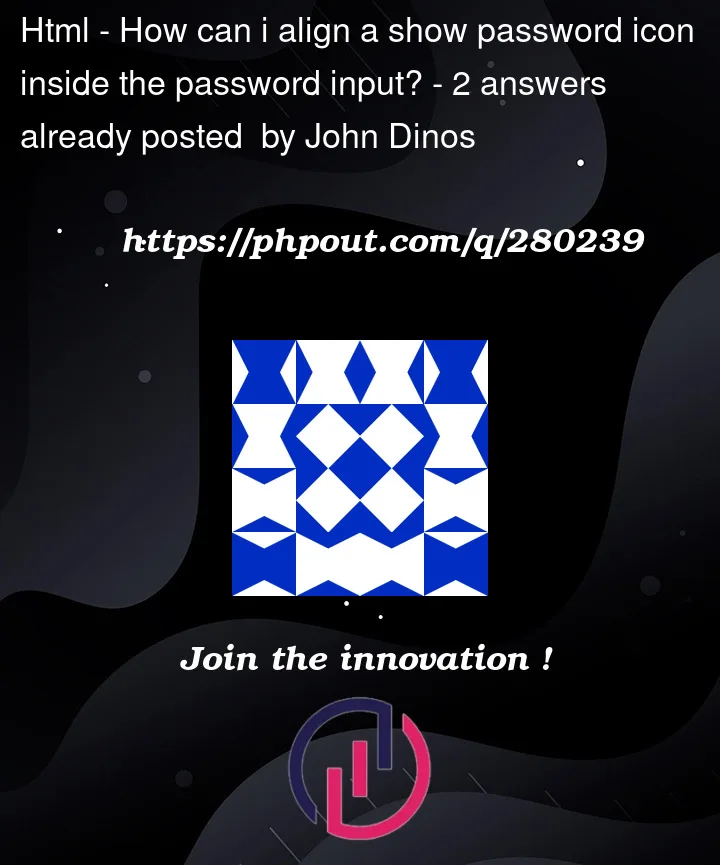


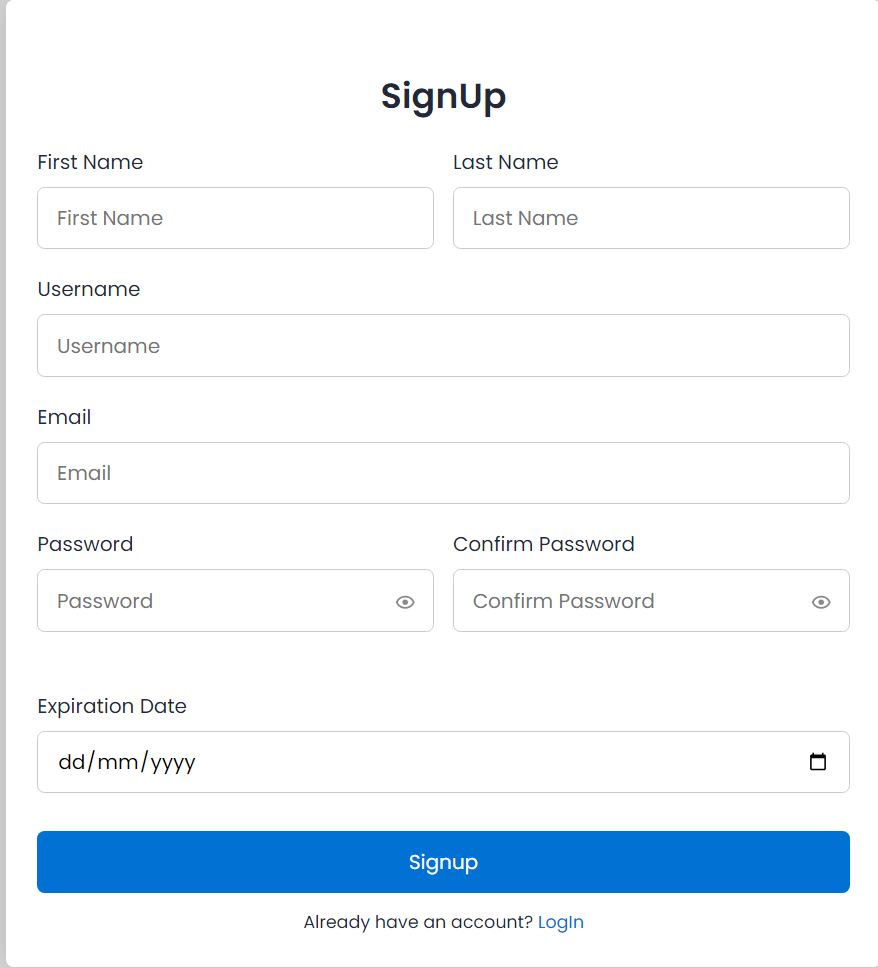
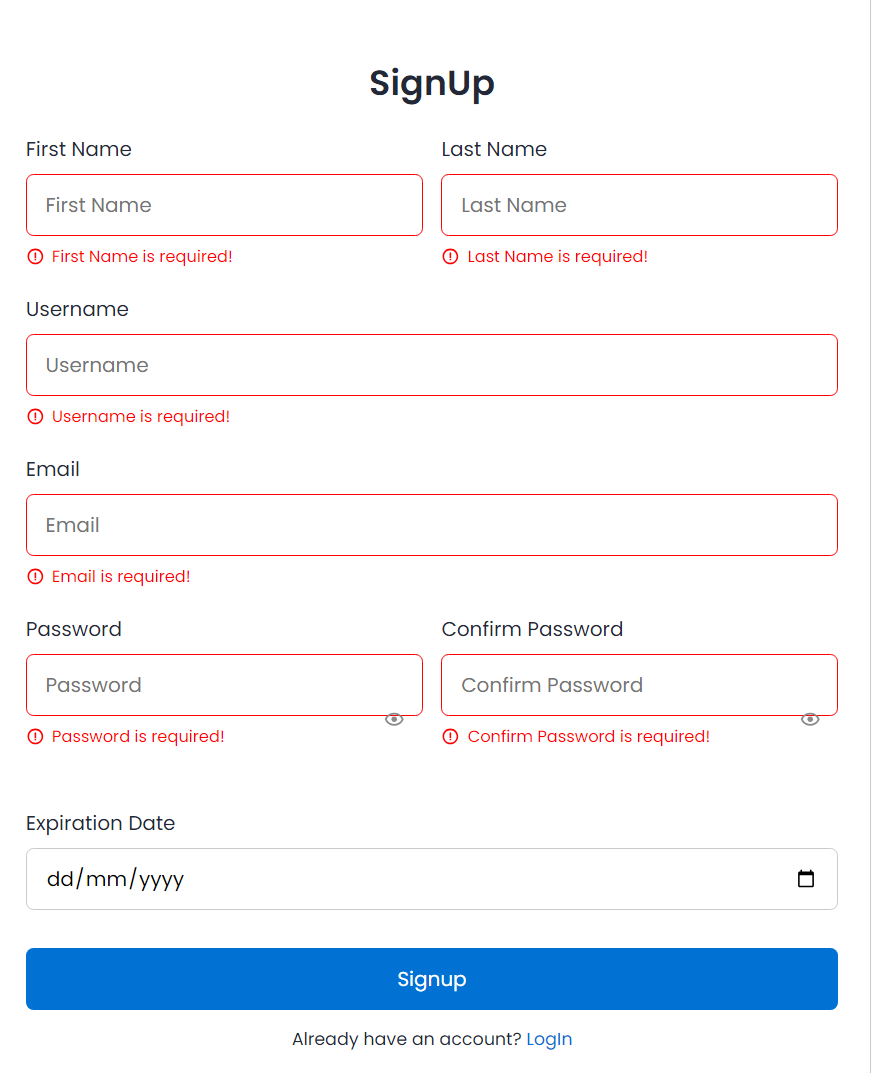
2
Answers
Because your password
inputand theerror messageare in same level.So group
inputandshowing password iconinto one level different fromerror message, like below.I think it’ll work as you wish.
why it is so rough ? you should create label and input components and use it again and again , in every form of the application . like this
and in the form
i hope this will solve your problem