I am very new to CSS. I am trying to get one word in my sentence to change font size and color after my animation. I tried adding a span class to the word like so:
<h2>I'm <span style = "font-size: 20px; color: red">available</span> for work</h2></span>
And then adding a class to my CSS to see if it would work there:
.my-class {
font-size: 20px;
color: red;
}
But neither of these seems to have any effect. How can I adjust the size and color of just one word with CSS?
/* Global Variables */
:root {
--main-bg-color: #DDD0C8;
--secondary-bg-color: #323232;
}
* {
box-sizing: border-box;
line-height: 1.5em;
padding: 0;
margin: 0;
}
html {
font-size: --main-font-size;
scroll-behavior: smooth;
}
body {
margin: 0;
background-color: beige;
}
/*---CONTACT SECTION---*/
.contact-container {
background-color: darkgray;
padding-top: 10px;
text-align: center;
}
.contact-text h2 {
font-weight: 700;
text-align: center;
font-size: 20px;
font-family: 'Poppins', sans-serif;
}
.contact-text p {
font-weight: 700;
text-align: center;
font-size: var(--main-font-size);
font-family: 'Poppins', sans-serif;
}
.shine_animation {
background: linear-gradient(90deg, #000, #fff, #000);
letter-spacing: 5px;
-webkit-background-clip: text;
background-clip: text;
-webkit-text-fill-color: transparent;
background-repeat: no-repeat;
background-size: 80%;
animation: shine 5s linear infinite;
animation-fill-mode: forwards;
animation-iteration-count: 1;
position: relative;
}
@keyframes shine {
0% {
background-position-x: -500%;
}
100% {
background-position-x: 500%;
background-color: var(--main-bg-color);
}
}<!DOCTYPE html>
<html lang="en">
<!-- Head -->
<head>
<meta charset="utf-8">
<meta name="viewport" content="width=device-width, initial-scale=1">
<link href="https://fonts.googleapis.com/icon?family=Material+Icons" rel="stylesheet">
<link href="https://fonts.googleapis.com/css2?family=Cedarville+Cursive&display=swap" rel="stylesheet">
<link rel="stylesheet" href="https://cdnjs.cloudflare.com/ajax/libs/font-awesome/4.7.0/css/font-awesome.min.css">
<link rel="stylesheet" href="animate.css">
</head>
<body>
<!-- Contact Section -->
<div class="contact-container">
<div class="contact-text" , id="contact">
<h2>I'm <span style = "font-size: 20px; color: red">available</span> for work</h2>
</span>
<span><p>Get in touch with me today.</p></span>
</div>
</div>
</body>
</html>
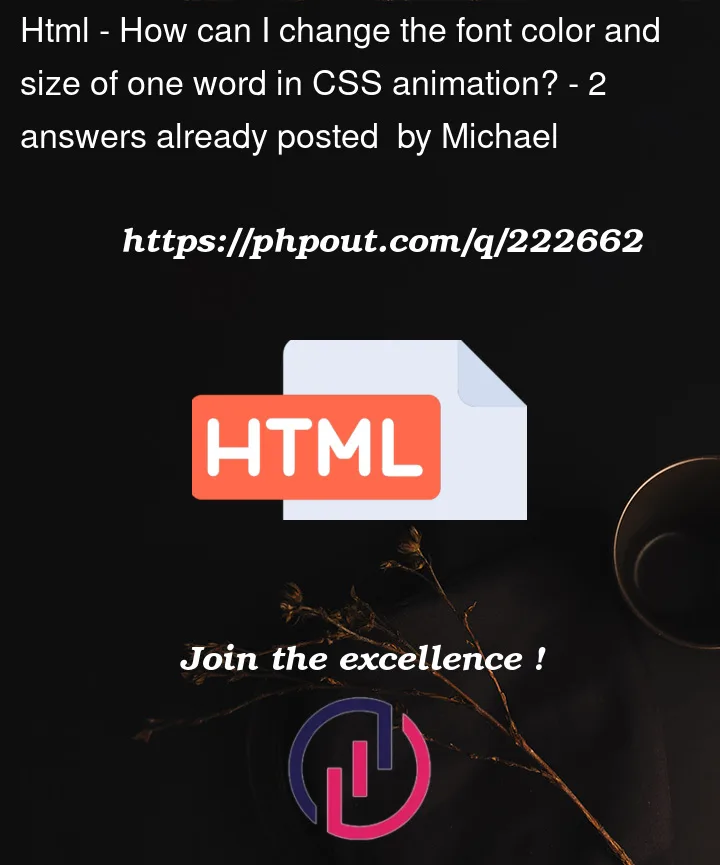


2
Answers
To change the font color and size of one word in CSS animation:
CSS:
You’re there, you just need to add the
.shine_animationclass to your span. Then you should be good to go.I’ll note, if these are the colors it’s not very accessible, but you can continue to work on that.
If you also want the text to be bigger, you’d just need to add the
font-sizeto the.shine_animationclass. You’ll also need to remove thestyletag that currently exists on the span.