im trying to change the width of the scrollbar track, follwing a design, but i cant figure how the scrollbar is the thing bellow the carousel, ty.
css
.carousel::-webkit-scrollbar {
height: 4px;
width: 4px;
background: gray;
}
.carousel::-webkit-scrollbar-track {
background: #f1f1f1;
width: 100px;
}
.carousel::-webkit-scrollbar-thumb {
background: #888;
}
.carousel::-webkit-scrollbar-thumb:hover {
background: #555;
}
.carousel::-webkit-scrollbar-thumb:horizontal {
background: #000;
border-radius: 10px;
}
design




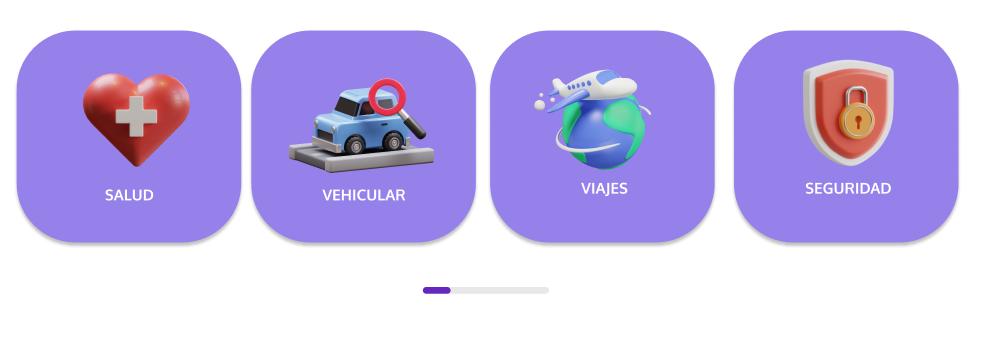
2
Answers
You can tweak around with the
margin; for example, like so:Also, for responsiveness we have to lower them at each media screen width. For example, like so:
You can add left/right margins to the horizontal track.
EG: