I’m very new and just a programming enthusiast so I don’t know a lot. I’m building a site where I need to click a button and then have a bunch of other buttons appear clicked. The other buttons don’t have any functions when clicked, it’s just the change of CSS class to appear "clicked".
So in summary, I need to click the first button, and then on the other side of the page I have 125 buttons which I need to appear "clicked" as well (not all 125, just some). And then when I "unclick" the first button, then they all "unclick" also. It’s like toggling some of the buttons with just one.
I have tried any way I know of changing the class of the second buttons when I click the first one. I have tried something like this selecting each individual button by the ID:
const gridTriangleOne = document.querySelector('.gridTriangleOne');
const numberTest = document.getElementById('111');
gridTriangleOne.addEventListener('click', myFunction);
function myFunction() {
numberTest.classList.add('active2');
};
I have tried something like this:
const gridTriangleOne = document.querySelector('.gridTriangleOne');
const triangleOne = document.querySelectorAll('.triangleOne');;
gridTriangleOne.addEventListener('click', () =>
triangleOne.forEach(triangleOne => {
triangleOne.classList.toggle('active');
})
);
or even a different variation of the above with add instead of toggle. Nothing really works. Thanks for the help.

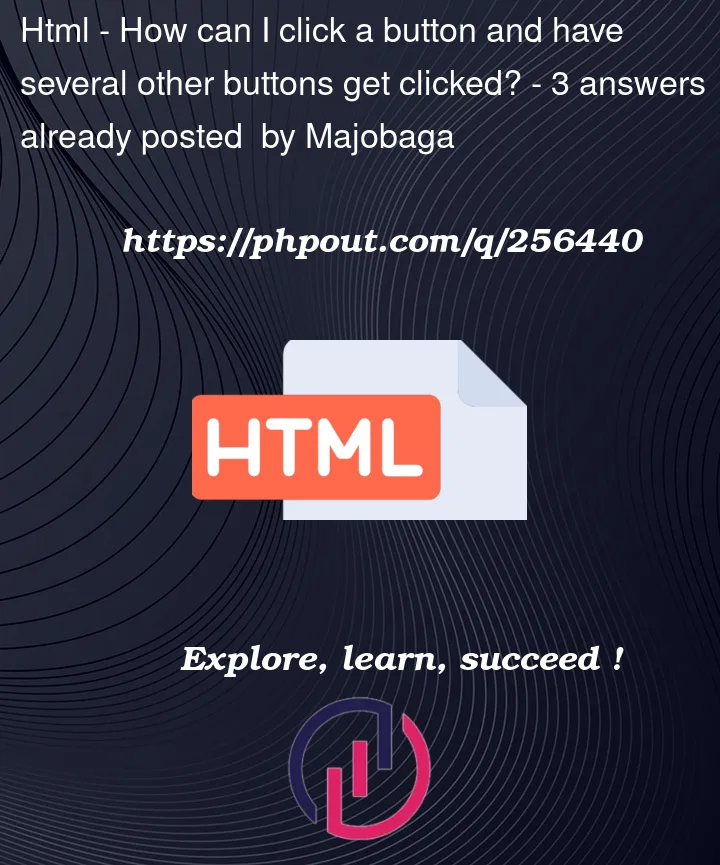


3
Answers
Here’s the shortest, most efficient way to do it. Hope this helps!
It never hurts to try different approaches and see what works best for your situation.
this is just a little cleaner and takes out some unneeded code from the first answer.