I’m making a basic calculator the problem i have is When i use margin-top to separate the screen container from the top of the main container a bit it just ignores it and doesn’t descend, it just descends with all of the main container, it doesn’t work the way i want it and i have no clue why.
html {
box-sizing: border-box;
}
*,
*:before,
*:after {
box-sizing: inherit;
}
.main-container {
width: 400px;
height: 570px;
margin-left: 1em;
margin-top: 1em;
background-color: rgb(68, 64, 64);
border-radius: 15px;
}
.screen {
border-radius: 20px;
width: 380px;
height: 150px;
margin-left: 10px;
background-color: rgb(198, 235, 191);
}
.teclas-wrapper {
display: grid;
grid-template-columns: repeat(4, 25%);
background-color: black;
width: 350px;
height: 350px;
margin-left: 25px;
margin-top: 50px;
border-radius: 5px;
}
.box {
margin-left: 15px;
margin-top: 10px;
width: 50px;
height: 50px;
text-align: center;
font-size: 45px;
border-radius: 10px;
background-color: rgb(255, 255, 255);
font-weight: bold;
}
.box:last-child {
width: 325px;
height: 40px;
background-color: aqua;
}
.box:nth-child(13) {
background-color: red;
}<header>
<h1>Basic Calculator</h1>
</header>
<main>
<div class="main-container">
<div class="screen">
</div>
<div class="teclas-wrapper">
<div class="box">1</div>
<div class="box">2</div>
<div class="box">3</div>
<div class="box">+</div>
<div class="box">4</div>
<div class="box">5</div>
<div class="box">6</div>
<div class="box">-</div>
<div class="box">7</div>
<div class="box">8</div>
<div class="box">9</div>
<div class="box">*</div>
<div class="box">C</div>
<div class="box">0</div>
<div class="box">,</div>
<div class="box">/</div>
<div class="box">=</div>
</div>
</div>
</main>I tried to use the margin property individually and just works the margin-left.

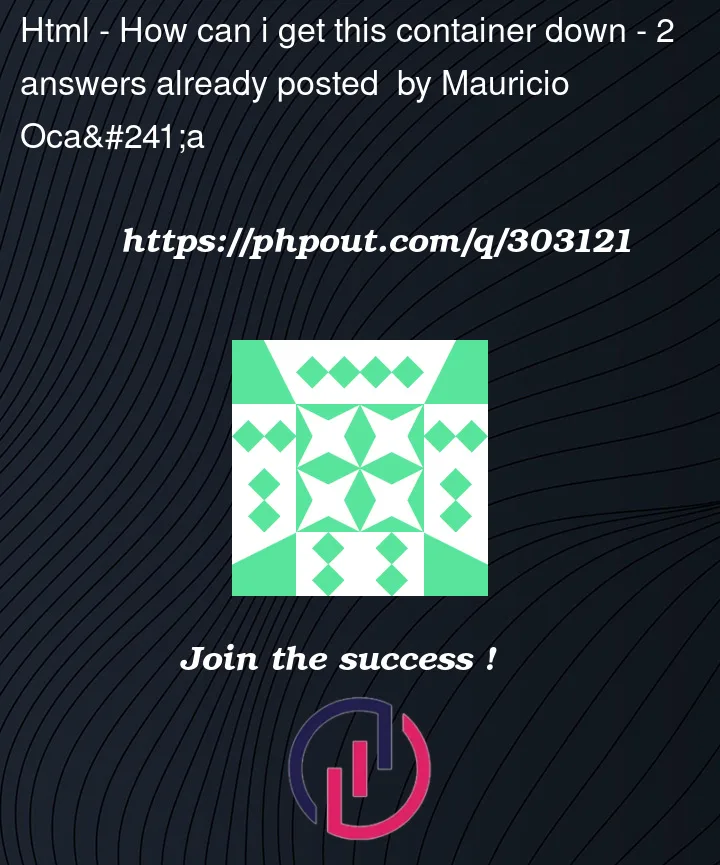


2
Answers
Simply add a
padding-topto the main-container. and it will work. What you encounter if you add a margin-top to the screen is a margin collapse.You need to assign
position: absolute:to yourmain-containerclass.