This is all new stuff to me. I’m trying to use Bootstrap template name "Carousel" as my base. I’m using Bootstrap 5.3.2.
https://getbootstrap.com/docs/5.0/examples/carousel/
All good so far. But i can’t find any documentation on how to have my personal rounded image in the SVG placeholder instead of that gray filling.
Any help please? I would like to have an image to replace that gray SVG round placeholder.
<svg class="bd-placeholder-img rounded-circle" width="140" height="140" xmlns="http://www.w3.org/2000/svg" role="img" aria-label="Placeholder: 140x140" preserveAspectRatio="xMidYMid slice" focusable="false">
<title>Placeholder</title><rect width="100%" height="100%" fill="#777"></rect>
<text x="50%" y="50%" fill="#777" dy=".3em">140x140</text></svg>




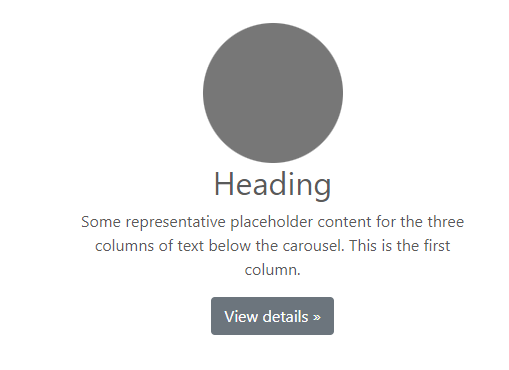
2
Answers
No need for Bootstrap, wrap it in a native Web Component:
svg files support image tag to embed images within svg files: