I am a beginner and I was copying LinkedIn’s layout design as a practice project. I need a function to show or hide menus when clicking on a button.
I managed to do it initially by copying the example on W3SCHOOL,but then I tried to apply the same logic to a different button and div, and it did not work. I tried to rewrite it a little bit to work with multiple variables but I couldn’t do it on my own.
Here is the code :
<button class="navbarBTN"onclick="hideshow()">
<svg xmlns="http://www.w3.org/2000/svg" viewBox="0 0 24 24" data-supported-dps="24x24" fill="currentColor" class="mercado-match" width="24" height="24" focusable="false">
<path d="M3 3h4v4H3zm7 4h4V3h-4zm7-4v4h4V3zM3 14h4v-4H3zm7 0h4v-4h-4zm7 0h4v-4h-4zM3 21h4v-4H3zm7 0h4v-4h-4zm7 0h4v-4h-4z"></path>
</svg></button>
<div class="myDIV" class="flex-column bg-light rounded-3" style="position: absolute; width: 180px; font-size: smaller; margin-top: 2.5%;">
<div class="d-flex flex-column">
<ul style="margin: 0; padding: 6px; border-color:#666666; border-bottom: 2px solid;">
<p class="m-0">Costin Velicu</p>
<p class="fw-light">Looking for work</p>
<button type="button" class="btn btn-outline-primary rounded-5" style="width: 100%; height: 30px;"><p style="font-size: smaller;">View profile</p></button>
</ul>
</div>
<script>
function hideshow() {
var x = document.getElementsByClassName("myDIV");
if (x.style.display === "none") {
x.style.display = "block";
} else {
x.style.display = "none";
}
}
</script>
This one works. Essentially after I press the button the div switches display mode from block to none.
<button class="navbarBTN"onclick="hideshow()">
<div class="d-flex sticky-bottom bg-light" style="width: fit-content; left: 80%; position: relative;">
<i class="fa-solid fa-user-ninja" style="color: #424242; font-size: larger; margin-right: 0.5em; padding: 2px"></i>
<p style="margin-right: 10em;">Messaging</p>
<div class="justify-content-between"><i class="fa-solid fa-ellipsis" style="color: #424242; margin-right: 0.5em;"></i><i class="fa-solid fa-pen-to-square" style="color: #424242; margin-right: 0.5em;"></i><i class="fa-solid fa-angle-up" style="color: #424242; margin-right:
0.5em;"></i></div></div></button>
<div class="myDIV" style="display: flex; flex-direction: column-reverse; position: relative; left: 80%;">
<div class="container d-flex flex-column bg-light-subtle" style="width: 350px; position: absolute;">
<form class="d-flex">
<input class="form-control me-1" type="search" placeholder="Search..." aria-label="Search">
</form>
<script>
function hideshow() {
var x = document.getElementsByClassName("myDIV");
if (x.style.display === "none") {
x.style.display = "block";
} else {
x.style.display = "none";
}
}
</script>
This one doesn’t work.

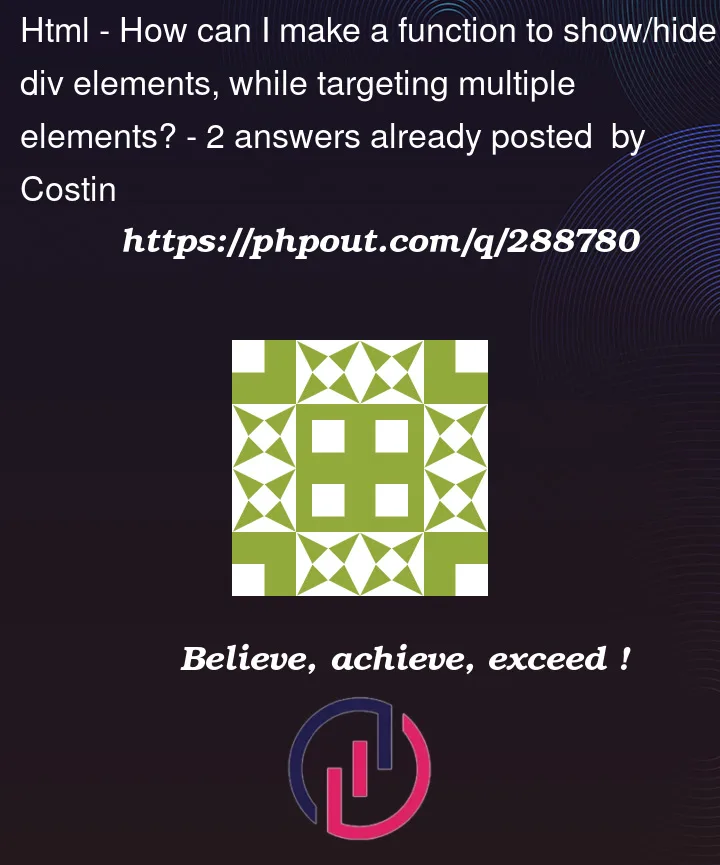


2
Answers
You need to iterate over the collection that
getElementsByClassName()returns:HTML:
JavaScript:
Alternatively, if you can or are using JQuery, it’s much easier to do:
HTML:
JavaScript w/ JQuery:
The above script will toggle the contents of
.style.displaywith.dataset.displayfor each element matching the class selector. This will happen, whenever thehideshow()function is called. The??operator sets intelligent "default" values for the attributes, in case they have not been defined previously. In this way you can use the snippet in a wide variety of contexts, regardless of the initial.style.displayvalues your elements might have.