I try to make buttons in a table that should all be the full size of their table part. but if I adjust my browser width they should also adjust to fit the text. the problem is, that some buttons grow larger than others due to the text being longer. I want that the other buttons adjust their size to the biggest one of them. how can I fix this?
.essenskarte {
width: 100%;
table-layout: fixed;
border-collapse: collapse;
}
.essenskarte button {
color: rgb(255, 255, 255);
background-color: coral;
width: 100%;
height: 100%;
word-wrap: break-word;
display: block;
border-radius: 10px;
border: 4px double #cccccc;
text-align: center;
font-size: 90%;
padding: 3%;
cursor: pointer;
margin: 5px;
}<table class="essenskarte">
<tr>
<td>
<button type="submit" name="weinknorze">Pfälzer Weinknorze</button>
</td>
<td>
<button type="submit" name="kaesewuerfel">Käsewürfel</button>
</td>
<td>
<button type="submit" name="feta">Gegrillter Feta</button>
</td>
<td>
<button type="submit" name="winzerkaes">Winzerkäs</button>
</td>
<td>
<button type="submit" name="spundekaes">Spundekäs</button>
</td>
</tr>
<tr>
<td>
<button type="submit" name="saumagen">Saumagen-Carpaccio</button>
</td>
<td>
<button type="submit" name="lachs">Geräucherter Lachs</button>
</td>
<td>
<button type="submit" name="curry">Curry-Reispfanne</button>
</td>
<td>
<button type="submit" name="schnitzel">Mailänder Schnitzel</button>
</td>
<td>
<button type="submit" name="jaegerschnitzel">Jägerschnitzel</button>
</td>
</tr>
<tr>
<td>
<button type="submit" name="kroketten" style="background-color: rgb(255, 226, 80)">Kroketten</button>
</td>
<td>
<button type="submit" name="fleischkloesse">Fleischklöße</button>
</td>
<td>
<button type="submit" name="schweinebaeckchen">Schweinebäckchen</button>
</td>
</tr>
</table>.essenskarte {
width: 100%;
table-layout: fixed;
border-collapse: collapse;
}
.essenskarte button {
color: rgb(255, 255, 255);
background-color: coral;
width: 100%;
height: 100%;
word-wrap: break-word;
display: block;
border-radius: 10px;
border: 4px double #cccccc;
text-align: center;
font-size: 90%;
padding: 3%;
cursor: pointer;
margin: 5px;
}
I tried to auto adjust the buttons to the table size to make them always the full size, which works in the standard 16:9 1080p ratio but not in any other resolution.

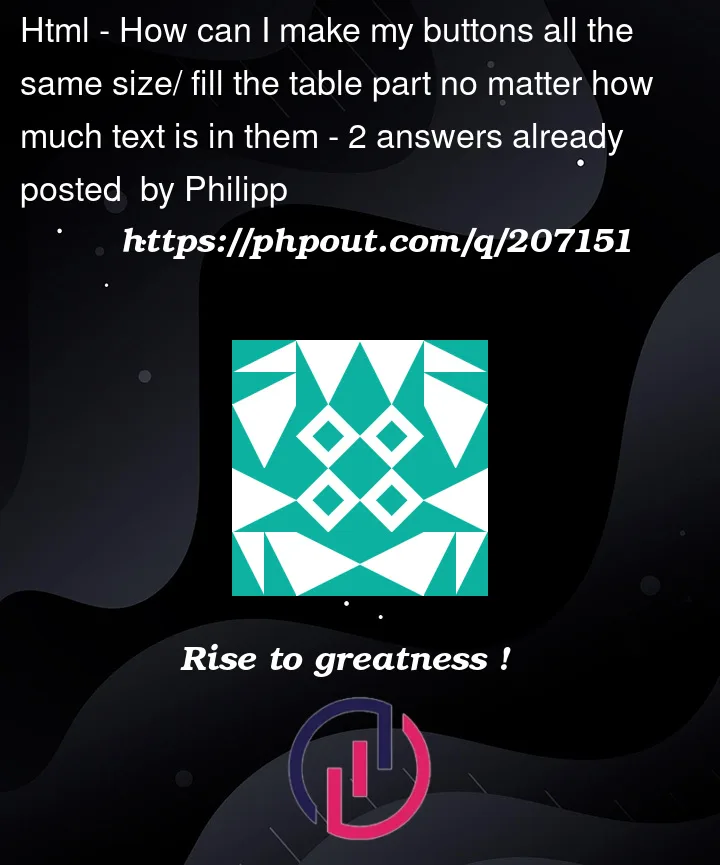


2
Answers
you can use forms and you can use felx box and respondive
flex box can definitely help you
im not working in flex box and i dont know about that
but you can search about responsive web pages
you can avoid the buttons growing larger than others due to the text being longer when adjusting the browser window size by adding the min-width property to the essenskarte class, here’s an example of the mind-width for my browser, you may change the number accordingly, you can also add the max-width property for bigger screens.
hope this helps.