I want to move div .container down. I tried using (margin-top: 30px) is working but it moves down the border of (.container) down together with outline of .all. I want the border of .container to be the only one that is moved down:
.all {
outline: 3px solid blue;
height: 100vh;
outline-offset: 5px;
position: relative;
}
.container {
border: 2px solid red;
height: 600px;
width: 335px;
margin-top: 30px;
}<div class="all">
<div class="container">
</div>
</div>
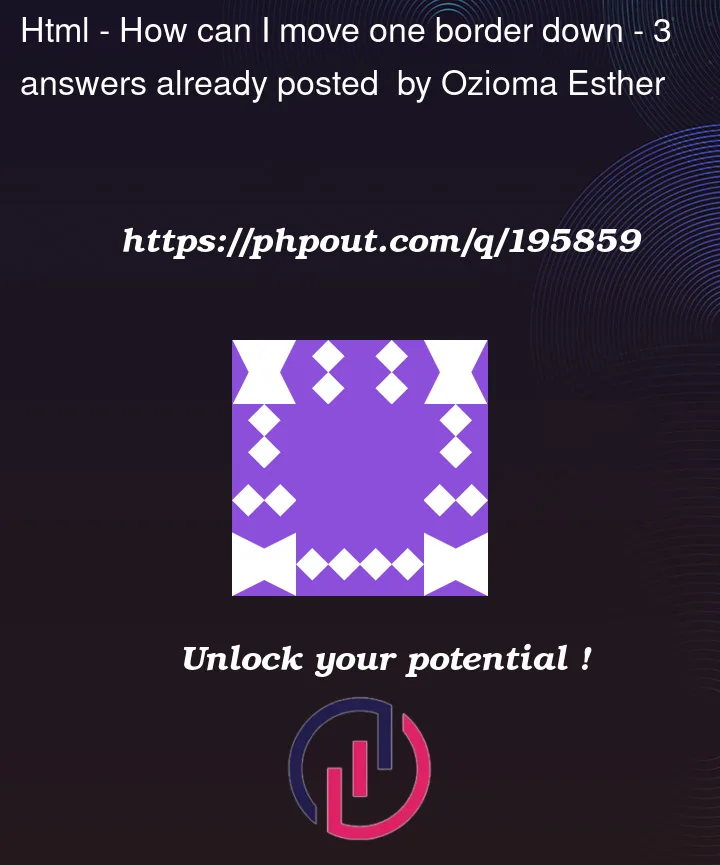


3
Answers
either:
or:
To move only the border of the
.containerelement down without affecting the outline of.all, you can applypadding-topto.all.Using
transforminstead. For absolute distance you want,translateis the good choice. For this situationtranform: translateY(*px)is the way.Btw we can combine
positionwithtop left bottom righttoo.use
position: relativeat parent node to mark the spot to usingtop/left.use
position: absoluteat the node you want to move andtop: 30pxto move it down 30px from parent node