I’m trying to see if this is possible with flexbox. I’m trying to accomplish 2 things:
- Have div container width be 60% and another 40% (so only 2 items per row making 100%)
- Each row will reverse (so first row is 60%/40%, then next row would be 40%/60%)
My setup is as follows (The items will always be equal so in this case 6 items, a total of 3 rows)
.ImageContainer {
display: flex;
flex-wrap: wrap;
}
.ImageItem {
border:1px solid #000000;
}
.ImageItem:nth-child(even) {
width: 60%;
}
.ImageItem:nth-child(odd) {
width: 40%;
}<div class="ImageContainer">
<div class="ImageItem">1</div>
<div class="ImageItem">2</div>
<div class="ImageItem">3</div>
<div class="ImageItem">4</div>
<div class="ImageItem">5</div>
<div class="ImageItem">6</div>
</div>
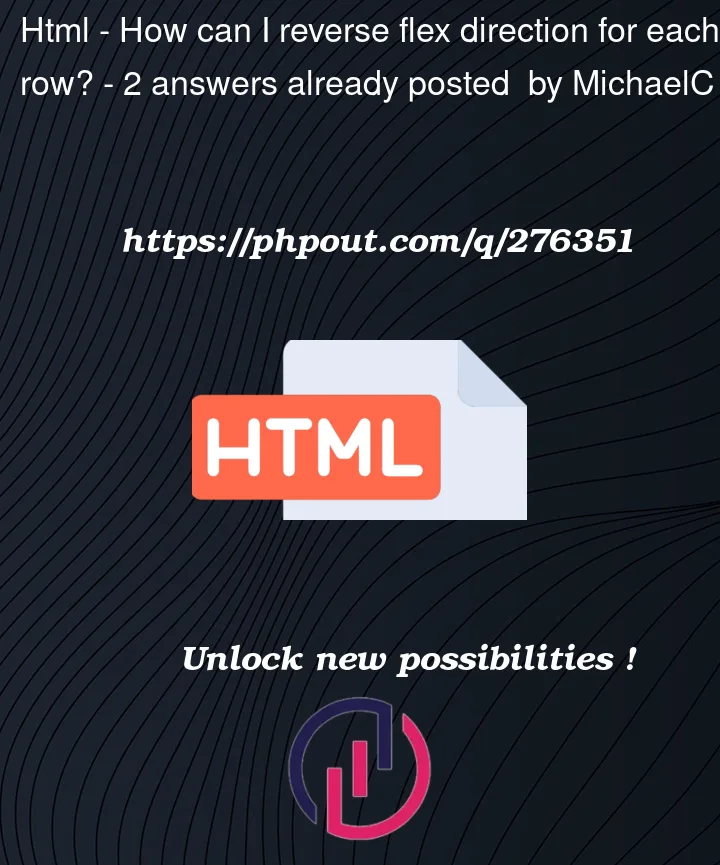


2
Answers
Try restructuring your code like this
CSS does not have a parent selector or any way to target a previous sibling, that’s why you need to adjust your HTML code a bit, let me know if it helps in some way
Use selectors as follows for the flex children. The ":nth-child(4n+x)" will select the children in steps of four with the corresponding "x" offset: