I would like to display lines between divs. In other words, I would like to draw a line on top of each divs, except the first one.
I wrote the following CSS that works well, except that some divs are hidden. Of course, since some divs are hidden, the selector :not(:first-child) no longer do the expected job. Is there a way to solve this issue in pure CSS?
I can’t use display: none to hide the divs for 2 reasons.
- the elements are collapsible
- the elements must remain in the flow for text search purpose
.item {
height: 50px;
text-align: center;
vertical-align: middle;
line-height: 50px;
}
.item:not(:first-child) {
border-top: 1px solid red;
}
.item.hide {
overflow: hidden;
height: 0;
}<div class="container">
<div class="item hide">Item 1</div>
<div class="item hide">Item 1</div>
<div class="item ">Item 1</div>
<div class="item hide">Item 1</div>
<div class="item hide">Item 1</div>
</div>
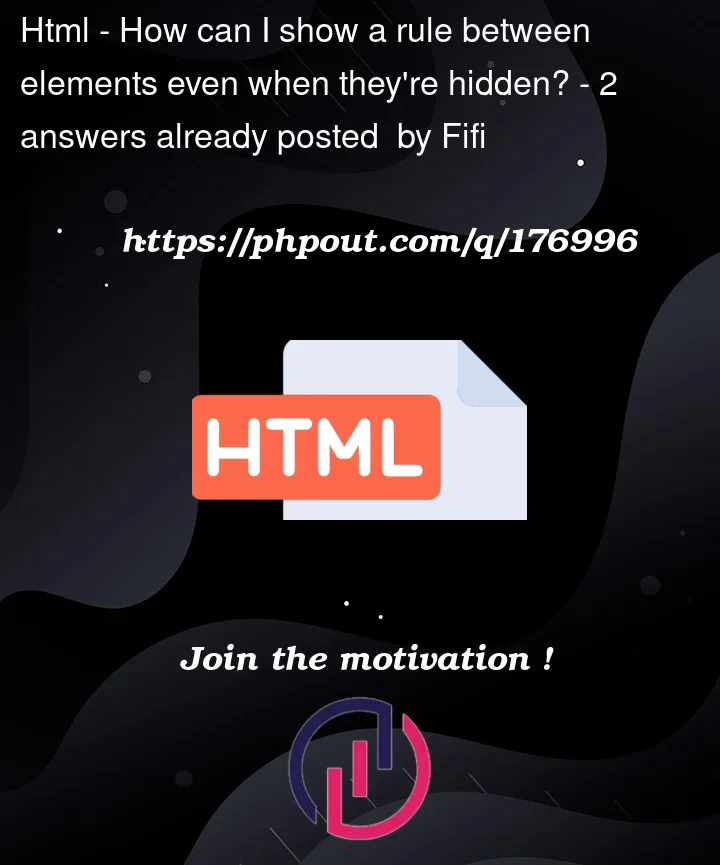


2
Answers
Use the next element ~ so that two consecutive item divs must not have the HIDE class to show the border.
We can simply remove the border on the hidden divs if you want to keep them, but this leaves a divider at the last visible element