I want to create a grid for a picture gallery, but when I use the grid-row and grid-column properties to set define the area of the elements in the grid container in a way that make them take two squares either vertically or horizontally. It frees up the space but the grid itself remains in one square.
PS : grid-row-start/end and grid-column-start/end give the same result.
HTML code
<div id="gallery_pics">
<div class="gallery_pic">1</div>
<div class="gallery_pic">2</div>
<div class="gallery_pic">3</div>
<div class="gallery_pic">4</div>
<div class="gallery_pic">5</div>
<div class="gallery_pic">6</div>
</div>
CSS code
#gallery_pics{
width: 100%;
display: grid;
grid-template-columns: repeat(3, minmax(300px, 1fr));
grid-template-rows: repeat(4, minmax(300px, 1fr));
gap: 10px;
}
.gallery_pic{
width: 100%;
min-height: 300px;
border: 1px black solid;
background-color: rgb(142, 142, 255);
display: flex;
justify-content: center;
align-items: center;
}
.gallery_pic:nth-child(1){
grid-row: 1/2;
grid-column: 1/1;
}
.gallery_pic:nth-child(2){
grid-row: 1/1;
grid-column: 2/3;
}
.gallery_pic:nth-child(3){
grid-row: 2/2;
grid-column: 2/3;
}
.gallery_pic:nth-child(4){
grid-row: 3/3;
grid-column: 1/2;
}
.gallery_pic:nth-child(5){
grid-row: 4/4;
grid-column: 1/2;
}
.gallery_pic:nth-child(6){
grid-row: 3/4;
grid-column: 3/3;
}
The picture with the blue rectangles shows what I want and the one with the red ones show what I get
What I want
What I get with my code
Wow do I obtain the layout with the blue rectangles instead of that with the red rectangles ?

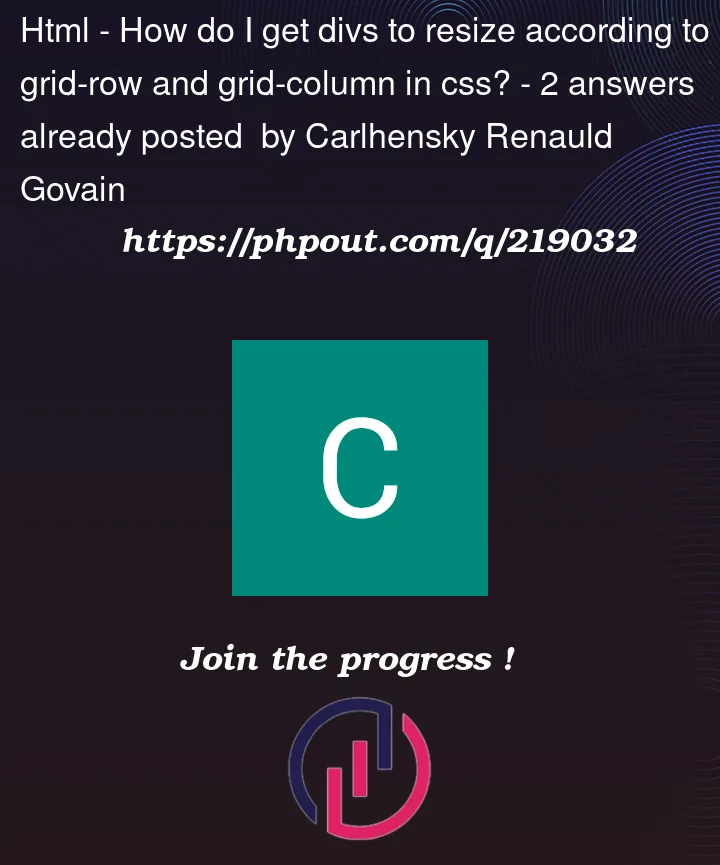


2
Answers
I found the solution. instead of writing
I had to write
to specify that it spans from one to two
Use the inspector in Firefox or Chrome. You can turn on show grid lines, and it will help you to see what is actually happening.
You were pretty close, but you were one grid line short on all of your spans. Spanning grid column 1 and 2 means going from grid lines 1 to 3. Additionally, if you want to go to the last row or last column, you can use
-1. So spanning from column two to the end would look likegrid-column: 2 / -1;