As you can see, i have three panels (left, center, right) that scale/resize correctly horizontally. Now i would like to insert a new panel inside the central panel.
The new panel will have to resize vertically (rising above and below). I would like to achieve this in pure Javascript (without jQuery or other libraries) as per my Javascript code. I’m new to Javascript and i’m having trouble.
I would like to get this:
P.S: Naturally the 3 vertical panels (left, center, right) must continue to move left and right horizontally, as they already move correctly with my code. I don’t want the new addition of the panel to break the already functioning movement of the other panels.
This is my code:
const gutters = document.querySelectorAll(".gutter");
const gutter_orizontal = document.querySelectorAll(".gutter_new");
const panes = document.querySelectorAll(".pane");
const minWidth = 200;
function resizer(e) {
window.addEventListener("mousemove", mousemove);
window.addEventListener("mouseup", mouseup);
let prevX = e.x;
const currentPane = e.currentTarget.parentNode;
const currentPanel = currentPane.getBoundingClientRect();
const prevPane = currentPane.previousElementSibling;
const prevPanel = prevPane.getBoundingClientRect();
function mousemove(e) {
let newX = prevX - e.x;
let newCurrentWidth = currentPanel.width + newX;
let newPrevWidth = prevPanel.width - newX;
if (newCurrentWidth < minWidth || newPrevWidth < minWidth) return;
currentPane.style.width = newCurrentWidth + "px";
prevPane.style.width = newPrevWidth + "px";
}
function mouseup() {
window.removeEventListener("mousemove", mousemove);
window.removeEventListener("mouseup", mouseup);
}
}
gutters.forEach((gutter) => gutter.addEventListener("mousedown", resizer));*,
*::before,
*::after {
box-sizing: border-box;
}
body {
margin: 0;
}
.wrapper {
height: 100vh;
width: 100vw;
background: #333;
border: 6px solid #666;
display: flex;
}
.pane {
padding: 1em;
color: #fff;
min-width: 200px;
}
.center {
position: relative;
}
.right {
position: relative;
flex-grow: 1;
}
.new {
position: relative;
}
.gutter {
width: 10px;
height: 100%;
background: #666;
position: absolute;
top: 0;
left: 0;
cursor: col-resize;
}
.gutter_new {
height: 10px;
width: 100%;
background: #666;
position: absolute;
top: 0;
left: 0;
cursor: row-resize;
}<div class="wrapper">
<div class="pane left">
This is the left pane.
</div>
<div class="pane center">
This is the center pane.
<div class="gutter"></div>
<div class="pane new">
This is the new pane.
<div class="gutter_new"></div>
</div>
</div>
<div class="pane right">
This is the right pane.
<div class="gutter"></div>
</div>
</div>
 Question posted in
Question posted in 

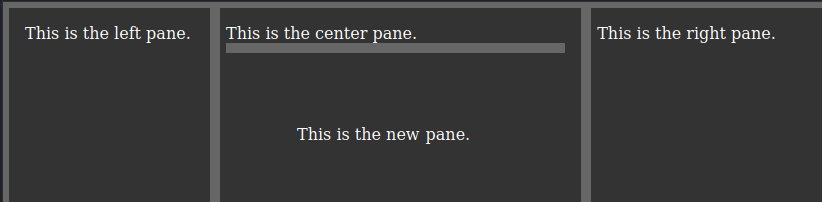
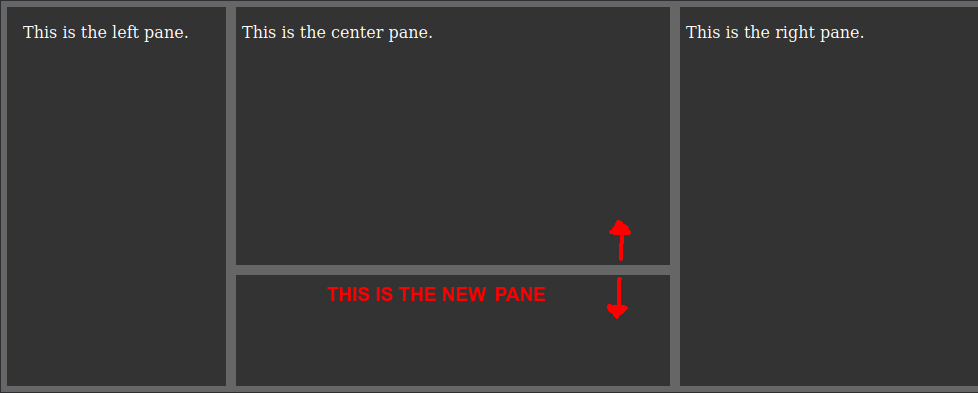
2
Answers
You could either reuse your resizer function and give it a second parameter (such as "direction" for example).
Then in the function handle if you want to resize vertically or horizontally. Depending on the direction, you could modify either the width or the height of your element.
Then you add a new forEach loop for your handlers like this:
Your function would change to something like this:
Within it you can then check on the direction parameter like this:
Alternatively, you could also create a second resizer function for your horizontal changes. But this would create duplicated code, so I would prefer to go with the parameter in the function.
Add two classes
.gutter-v&.gutter-h,resizer()will change.pane‘s width or height depend on.gutter‘s class.Use
has()selector to change.panewhich become parent of other.paneto flexbox.has()already supported by latest firefox.minHeight and minWidth is now in
.wrapperinline style, so you can get them by js.