am trying to adjust my dropdown list (Arrow) and make it rounded, tried several times, but it does’t work.
Is there any solution for my issue? Thanks in advance 🙂
Image of my dropdown list Arrow
so my goal is to achieve same rounded arrow in the image below
below is my code, but when i add (border-radius) or (border) its not working at all.
.arw {
user-select: none;
width: 1em;
height: 1em;
display: inline-block;
fill: currentcolor;
flex-shrink: 0;
transition: fill 200ms cubic-bezier(0.4, 0, 0.2, 1) 0ms;
font-size: 1.5rem;
position: absolute;
left: 4px;
top: calc(52% - 0.5em);
pointer-events: none;
color: rgba(0, 0, 0, 0.54);
}

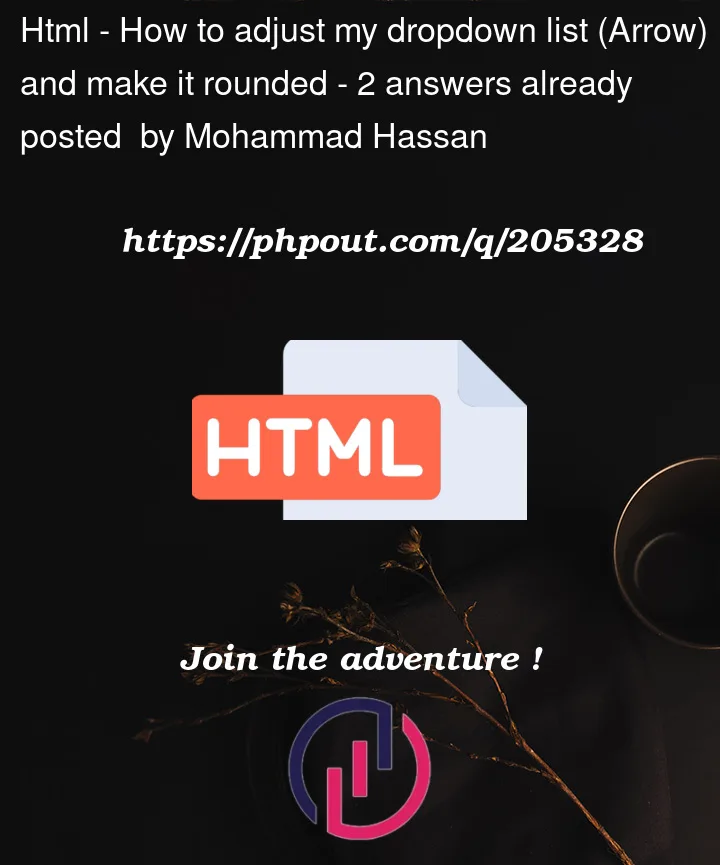


2
Answers
this when i added the above code
As I can understand that’s SVG, you can edit your SVG curve path in illustrator or any other vector graphic editor, here is simple online tool which might help. Otherwise you can use HTML + CSS pseudo-classes to achieve that. Here is what you can do:
Just adjust
.trangleborder-top-right-radius: 50%;and.trangle:after/:beforeborder-top-right-radius: 50%;Rounded arrow SVG: