I want to align the image properly inside the td for the following.
I want to have like this,
I’ve written MJML code and generated the CSS.
<table border="0" cellpadding="0" cellspacing="0" role="presentation" style="vertical-align:top;" width="100%">
<tbody>
<tr>
<td align="right" style="font-size:0px;padding:10px 0;word-break:break-word;">
<!--[if mso | IE]>
<table align="right" border="0" cellpadding="0" cellspacing="0" role="presentation" >
<tr>
<td>
<![endif]-->
<table align="right" border="0" cellpadding="0" cellspacing="0" role="presentation" style="float:none;display:inline-table;">
<tr>
<td style="padding:4px;vertical-align:middle;">
<table border="0" cellpadding="0" cellspacing="0" role="presentation" style="width:20px;">
<tr>
<td style="font-size:0;height:5px;vertical-align:middle;width:20px;">
<a href="https://www.facebook.com/sharer/sharer.php?u=https://www.facebook.com" target="_blank">
<img height="20" src="{{ $message->embed(public_path('assets/theme/generics/social/external_mail/facebook.png')) }}" style="border-radius:3px;display:block;" />
</a>
</td>
</tr>
</table>
</td>
</tr>
</table>
<!--[if mso | IE]>
</td>
<td>
<![endif]-->
<table align="right" border="0" cellpadding="0" cellspacing="0" role="presentation" style="float:none;display:inline-table;">
<tr>
<td style="padding:4px;vertical-align:middle;">
<table border="0" cellpadding="0" cellspacing="0" role="presentation" style="width:20px;">
<tr>
<td style="font-size:0;height:5px;vertical-align:middle;width:20px;">
<a href="https://twitter.com/intent/tweet?url=https://twitter.com" target="_blank">
<img height="20" src="{{ $message->embed(public_path('assets/theme/generics/social/external_mail/twitter.png')) }}" style="border-radius:3px;display:block;" />
</a>
</td>
</tr>
</table>
</td>
</tr>
</table>
<!--[if mso | IE]>
</td>
<td>
<![endif]-->
<table align="right" border="0" cellpadding="0" cellspacing="0" role="presentation" style="float:none;display:inline-table;">
<tr>
<td style="padding:4px;vertical-align:middle;">
<table border="0" cellpadding="0" cellspacing="0" role="presentation" style="width:20px;">
<tr>
<td style="font-size:0;height:5px;vertical-align:middle;width:20px;">
<a href="https://www.linkedin.com/shareArticle?mini=true&url=https://www.linkedin.com/company/&title=&summary=&source=" target="_blank">
<img height="20" src="{{ $message->embed(public_path('assets/theme/generics/social/external_mail/linkedin.png')) }}" style="border-radius:3px;display:block;" />
</a>
</td>
</tr>
</table>
</td>
</tr>
</table>
<!--[if mso | IE]>
</td>
</tr>
</table>
<![endif]-->
</td>
</tr>
</tbody>
</table>

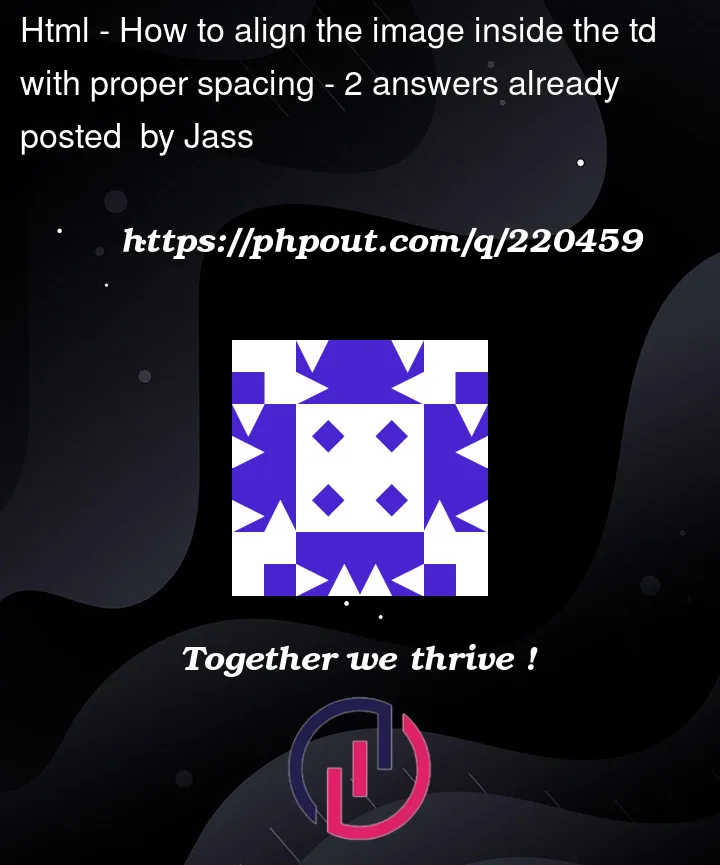




2
Answers
You should try this code. This will work in your case.
how about using
position:relativefor your container andposition:absolutefor your images which you want to change their place and change their position withbottom,top,right,leftcss properties but use%as unit while you are dealing with these four attributes because using other units causes problem for responsiveness.e.g: