A div will take up the entire row. But let’s suppose that the content, text, only goes up to 50% of the row. How to specify that the background should only go up to 50% of the row of the div, where the content lives?
IE where there is no content, the background should be transparent?

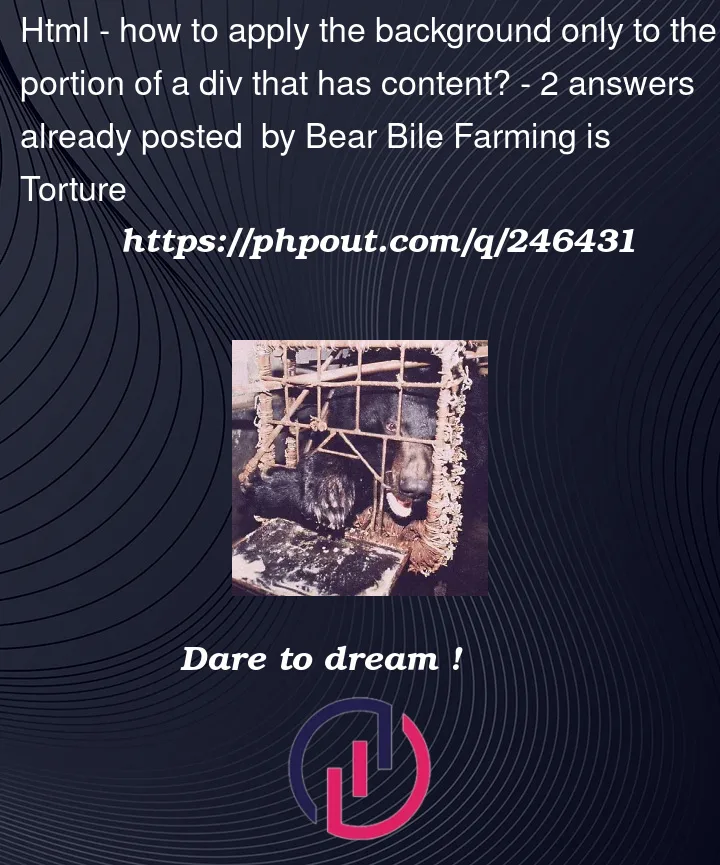


2
Answers
To specify that the background of a
<div>should only go up to 50% of the row where the content lives, you can use CSS to control the background size and positioning. You’ll want to create a container<div>to hold both the content and the background, and then apply styles to achieve this effect. Here’s how you can do it:HTML
CSS
In this example, we have a
.containerdiv that spans the entire row and has a background color that covers the entire row. Inside the container, we have a.contentdiv with a width of 50% of the container’s width. This.contentdiv contains your text or content.By setting the background color of the
.contentdiv to white (or any color you prefer), you ensure that the background only covers the content area, which is 50% of the row. Adjust the background colors and other styles to match your design preferences.Just wrap your content into an element with
display:inline-block;background: your-background-here: