I have successfully made a html page where I am able to create a soundboard of different audio files associated to individual buttons. Each button plays an audio file, and when you click on a different button, the previous audio file stops playing and the next audio file starts playing. For that, I created an onplay JavaScript function that applies to all buttons globally on the page.
function pauseOthers(ele)
{
$("audio").not(ele).each(function (index, audio)
{
audio.pause();
audio.currentTime = 0;
});
}
Now, if I want to stop playing the audio that is currently selected, I have made a function Stop() associated to an onclick parameter to stop audio playback associated to the button:
function Stop()
{
var Audio = document.getElementById("sound1");
if(Audio.paused) {
Audio.play();
}
else {
Audio.pause(); Audio.currentTime = 0
}
}
The corresponding source code is as follows:
<button type="button" class="btn btn-lg btn-block" onclick="Stop()">Dream for Dreaming</button>
<audio hidden preload="auto" id="sound1" controls onplay="pauseOthers(this);">
<source src="AUDIO FILESDream for Dreaming.mp3" type="audio/mpeg">
</audio>
However, this approach of applying different Stop() variables (e.g., Stop2(), Stop3(), etc.) each associated to different audio file ids is not efficient, and I clearly see that I need to use an alternative approach instead of using getElementById. I do not know how to program this JavaScript function to be global for all buttons selected. Instead of creating a separate function for each audio file, how can each audio file be called by a single JavaScript function to stop playing when I click on different buttons?

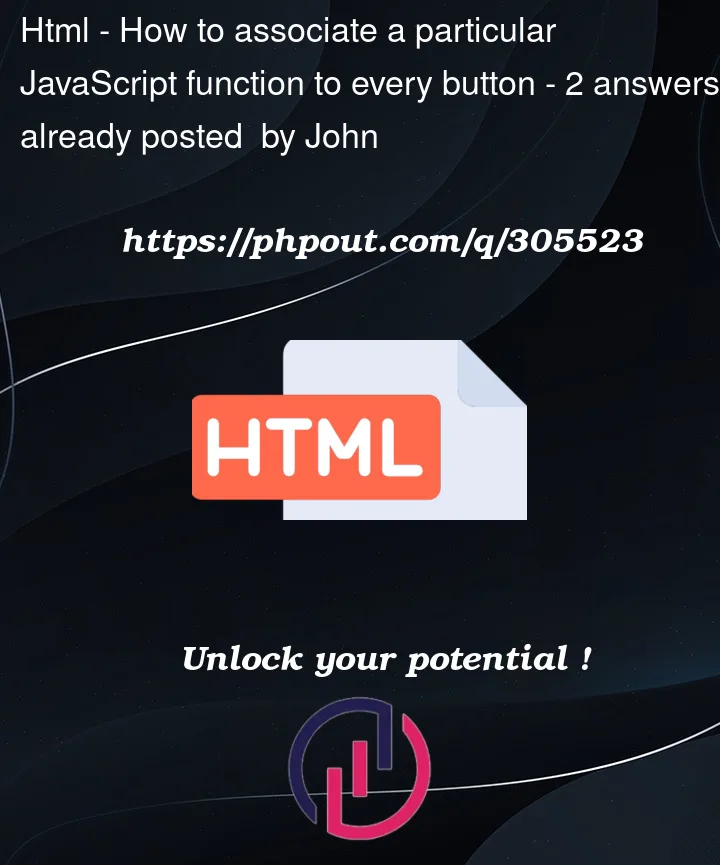


2
Answers
You can pass the ID of the element to stop as a parameter in the
Stopfunction.Then, simply change the ID of the element you would like to stop.
Group buttons and audio elements together inside HTML and then use
.closestand.findto get the associated audio element.It’s also a good practice to separate HTML and JavaScript, so the usage of
on*attributes is discouraged and you should attach event handlers through.onjQuery methods.Ideally you would use jQuery’s event delagation, but media event’s don’t work with that.