I’m using django-template and i got for loop in my template and i want to change apperance of table to look normal
I guess i need to use some Javascript there but i dont know how to modify my table
template.html
<table id="contractTable" class="display normal table cell-border" cellsacing="0" style="width:100%">
<thead>
<tr>
<th class="text-center"><p class="fw-light"></p></th>
<th class="text-center"><p class="fw-light">Contract</p></th>
<th class="text-center" style="width: 10%"><p class="fw-light">Current</p></th>
<th class="text-center"><p class="fw-light">Total</p></th>
<th class="text-center"><p class="fw-light">Total_2</p></th>
<th class="text-center" style="width: 10%"><p class="fw-light">% </p></th>
<th class="text-center"><p class="fw-light">Type</p></th>
<th class="text-center"><p class="fw-light">Files</p></th>
</tr>
</thead>
<tbody>
{% for contract in list_of_contracts %}
<tr>
<td class="text-center">{{ contract.CounterpartyGUID }}</td>
<td>{{ contract.ContractName }}</td>
<td class="text-center">{{ contract.Currency }}</td>
<td class="text-center">{{ contract.SumContractWithoutVAT|floatformat:0|intcomma }}</td>
<td class="text-center">{{ contract.SumContractWithVAT|floatformat:0|intcomma }}</td>
<td class="text-center">{{ contract.VAT|floatformat:0 }}</td>
<td class="text-center">{{ contract.ContractType }}</td>
<td class="text-center">
<form action="" method="post">
{% csrf_token %}
<input type="hidden" name="ref_key" value="{{ contract.ContractGUID }}">
<input type="hidden" name="contract_name"
value="{{ contract.ContractName }}">
<input type="hidden" name="object_name" value="{{ object_name }}">
<input type="submit" class="btn btn-outline-primary" value="Files">
</form>
</td>
</tr>
{% endfor %}
</tbody>
</table>
That’s how it looks
I want first line to be normal and other columns be normal as well

 Question posted in
Question posted in 

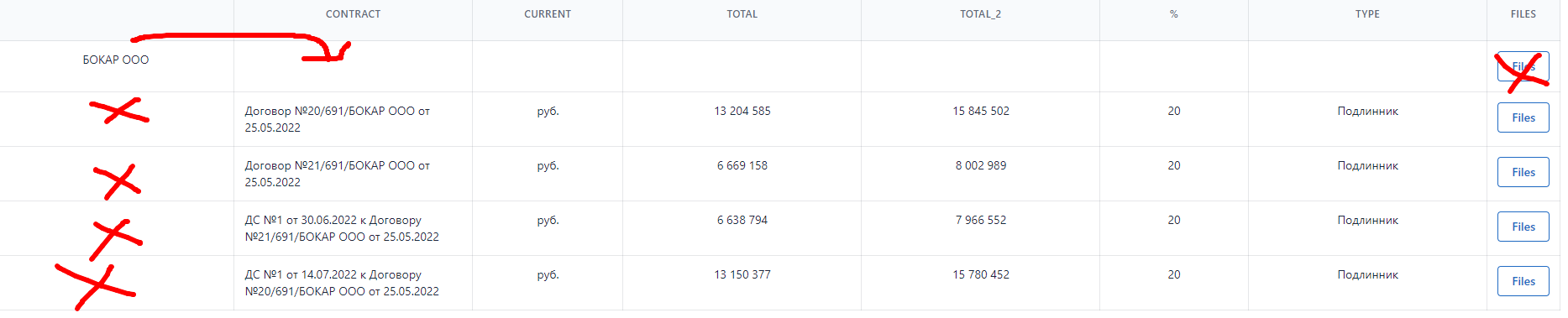
2
Answers
To access TR from TD you may use
.parent(). actually in your code the counter is the TD element itself and using.before()will add another new element before TD element and wont modify the current TD.Besides,
+counter+'</td></tr>'is meaningless because.bofore()is working with elements which handles opening and closing tags. It is not working with html texts.Like i mentioned in the comments. You can add styling or change HTML in your template itself. You don’t even need JS to handle that.
See below example for reference: