I have a button, that when a user clicks on it, The page will be redirected to another link.
Index.html:
<input
type="text"
placeholder="Search"
id="input-box"
autocomplete="off"
style="width: 250px;">
<button id="submitbtn"
onClick="submitClicked"
href="">
</button>
</input>
Script.js:
document.getElementById("submitbtn").onclick = function() {submitBtn()};
function submitBtn() {
for(let i=0; i<availableKeywords.length; i++){
if (result == availableKeywords[i]){ //checks if the result(inputted by the user) is matched with the keyword
document.getElementById("submitbtn").href = "/index2.html?key=${availableKey[i]}" //How do i make this work?
}
}
}

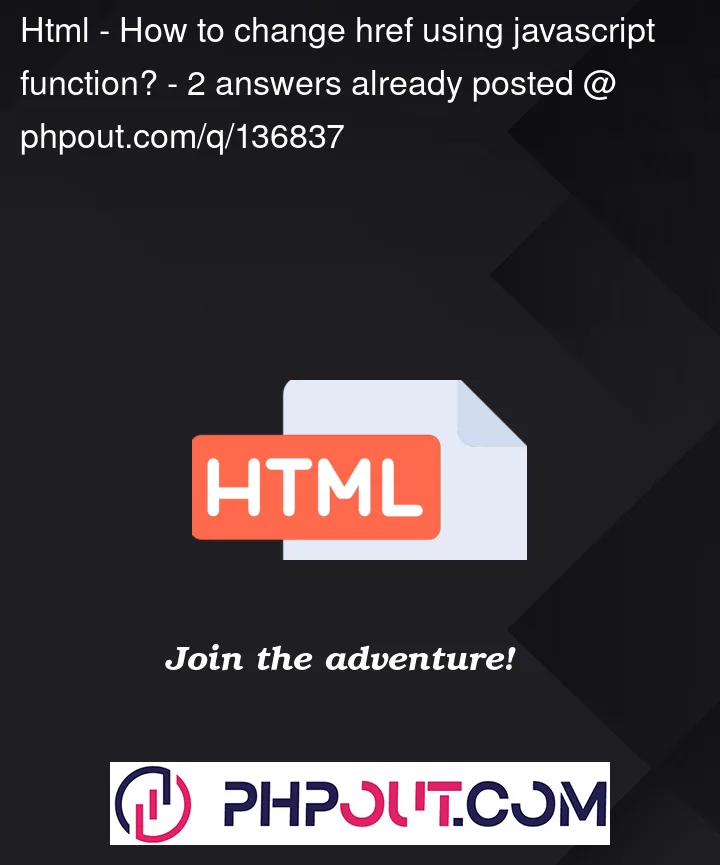


2
Answers
buttondoes not havehrefproperty inherently but you can set it as an attribute.I probably should point out that this will not automatically redirect though.
To do a redirect, you can use
window.location.hrefinstead.Replace your button update code with this.
Comments
HTML
JS