you need to make it so that when you press the change theme button, the photos change
I don’t know how to do it, there are no suitable guides
helphelphelphelphelphelphelphelphelphelphelphelphelphelphelphelphelphelphelphelphelphelphelphelphelphelphelphelphelphelphelphelp

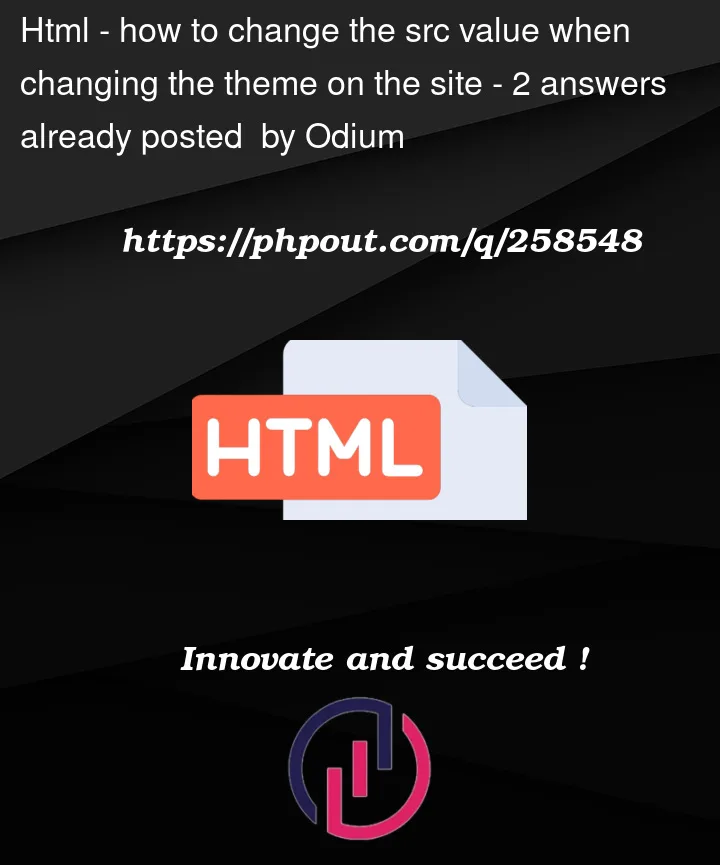


2
Answers
basically you have to add a onclick function on the tag and then use javascript to change the src value.
Code is given below
HTML
JS
If want to change multiple photos then
src should be named like photo1 photo2 so on and the code should be
}
not generated, but typed statically
Suppousing you have buttons and image like this:
You could do something like this in javascript to change the src image according to the chosen theme:
This way you can add as many buttons as themes youu have, and each one will call changeTheme function on their own click event, passing themeName to it, making the src of the image tag change to the desired theme image.