How do I create half border left and right, with full bottom width, and a gradient, as shown in the following image:
I have tied several codes, but not the same output the left and right border should be half height and all of them should include the same gradient color.

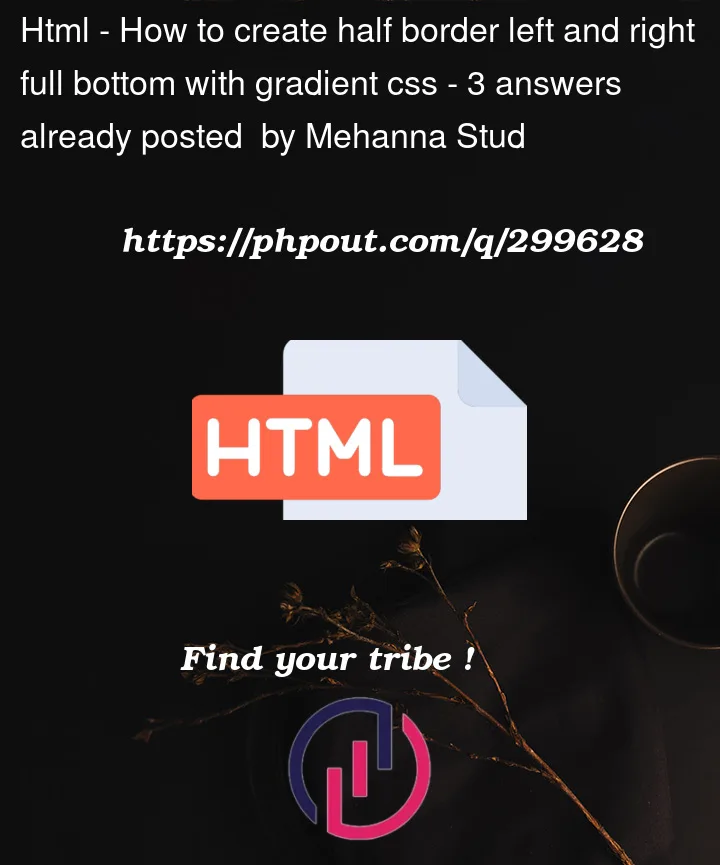



3
Answers
You can put an element inside a container with gradient background and move it a bit to achieve that effect.
Try this